Top 10 Time Management Tips
How do you do it all? People ask me that a lot.
Because I am an over-extender. Not an over-achiever mind you, an over-extender. I do too much, put too much in my calendar. I juggle too many balls and drop some occasionally. OK, more than occasionally. And it’s proceeded to get worse every year.
I have a full-time job (Klein Buendel), full-time husband (Bugfrog), and full-time kid (Declan). Not to mention friends, family, PTA, blog, twitter, photography, pottery, and the million other things I cram into our days. Because make no mistake, it’s ME doing the cramming. Bryan just tries to keep up, while his head spins and spins.
So. How do I do it?
Not to sound all braggity-brag – but I am tech-savvy and I use techy tools heavily – and quickly. I know this doesn’t work for everyone, but this is, literally, how I manage it all.
Chris Brogan wrote yesterday about his tricks for keeping in touch online. And he has A LOT of people to keep in touch with. Of course, he meant more in reference to building your “brand,” but a lot of his tips fall in line with what I do every day to keep up with life.
Here are my tricks.
1. iCal
I have multiple calendars. One for work, one for family, one for blog stuff, one for birthdays, one for household stuff. All color-coded and separate. It is easy to see what I need to, and it is easy for Bryan to subscribe to Family and only get the things he needs to know about. And I have my work Mac, my home Mac, my laptop and iPhone all synced to these calendars through Mobile Me, so I can see what is going on at any location.
2. Morning & Evening Email Cleanse
I have 3 main email accounts. One for work, one for home and one for my blog. The first thing I do every morning is go through all three and make sure there is nothing urgent that needs attention. I answer what I can, flag the stuff I need to come back to, delete what is unnecessary. I like to get emails out of my inbox, so to archive a message, I save a text file into that project’s “Memos” folder on my hard drive to get it out of my way. I do the same cleanse at the end of the day when I am fried and don’t feel like doing anything else. I try not to go back to email as much as possible (ha ha ha) during the day if I can. For me personally, I know I have my email under control if I have roughly 100 emails in my inbox (again, ha ha ha!).
3. Music
I absolutely, positively have to have music running at all times. I get twitchy if iTunes is not rolling in the background. I have many playlists. Some smartlists by ratings or playcounts (4+ stars, 200+ plays), some by genre (high energy, mellow), some by artist. They are all there and ready for my mood.
4. iPhone
Make no mistake. This phone is the best thing since sliced bread. It will soon be soldered to my hand. I read through a few emails in the check-out line. I see some tweets while waiting for my doctor. I fill in time that I might have been reading People magazine with things that are worthwhile. To me, at least. Bryan has been iPhone deprived the past few years and said to me the other day, “I finally get it.” Uh-huh. There are SO MANY THINGS I get done on this thing that sames me time. Lists, emails, maps, notes, memos, etc etc.
5. Twitter Tools
I like Tweet Deck a lot, but THERE IS NO WAY I can have Tweet Deck continuously up on my second monitor like so many people do. I would just stare at it all day long, or until my API ran out. So, when I need a 5 minute break, I will pull Tweet Deck up and check in. Or I’ll even go straight to the web site. But here is the deal. I have given myself the permission to NOT read every tweet that every friend sends out. I only have a few people with devices turned on and coming to my phone. I catch what I can, and you should too. There are so many interesting people and while I would love to catch every interesting thing said on Twitter, THERE ARE NOT ENOUGH HOURS IN A DAY. I look at it like going to the pool. You dive in and enjoy it, but you can’t stay at the pool all day long.
6. Flickr Management
Same thing with Flickr. I could stare at pretty pictures all day. But over lunch, when I have a good 1/2 hour chunk of time, I will cycle through the following: Bookmarked Flickrstreams of 10 or so favorite Flickrfriends, first 5 or so pages of my contact photos, last 7 days of Explore (and refresh about 10 times). I try to go comment and fave because I like comments and faves and I like karma and I like spreading the love – especially for all those talented people putting their work out there like that.
7. Blog Reading
I am sad to say that blog reading has fallen well below what it used to for me. I still try to, at least twice a week, catch up with my favorites through Google Reader. I have about 100 feeds in there, so obviously that takes some time. I have them organized by category, so that if I am in the mood to read about tech, I do. If I am in the mood to read about parenting, I do. If I am not, I give myself permission to “mark as read” for the whole category and move on. I hope everyone else feels the same about me – we all have lives and stopping by sometimes is better than never coming at all. But when I do read, same as with Flickr, I try to comment as much as possible to make sure they know I read their words, and heard what they were putting out there.
8. Phone Calls
I hate the phone. I don’t call anyone unless I absolutely have to. Not that I don’t love hearing from people. Just the phone is weird. I buy time back from not being on the phone.
9. TV
And I totally don’t watch TV. Literally not ever. Except American Idol. I swear. NEVER. This is where we gain the most time back of anything. I still have no clue who Jon and Kate are.
10. Services
I admit, I am very lucky and we are able to hire services to help with things like cleaning the house and mowing the lawn. But! Before you think me back to being all braggity brag, we canceled cable to afford that cleaning service and it was worth every single penny! My point being, we sat down and looked at priorities and made it work for us.
OK. That’s how *I* do it.
What are *your* tips for making life a little bit easier to manage?
P.S. This was not a sponsored post in any way.
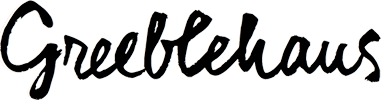

I was thinking of doing the “top applications that save my life” sort of a thing. I adore iCal and TweetDeck (in moderation only) and skype for client meetings. But the big one is the TV. I only watch things on the computer because i can do it ON MY TIME. SO I set a goal, things to accomplish, and a time I can sit down and relax and watch WEEDS online. Because I’m a nerd like that.
Yes, we will get TV shows through Netflix!
I use iCal like a fiend! – m
I am guilty of using my email accounts (yes, plural, I have 3) as my all encompassing memo place. I just counted, and I have over 8,000 messages between the three inboxes. But for me it works. When someone sends me their address, I just keep the email, then when I need to find it, I just type in “Bob’s address” into the email search, and I can find that email.
We also canned TV though, we don’t even have ours hooked up to an antennae. It only gets used to watch DVD’s, which has had so many great consequences.
I also watch most television shows online. The kids use the DVD player in our living room while I’m in the same room on my Mac or painting/drawing. We also have a no idle hands rule- if you watch a movie during the day you sit down with a sketchbook too, or clay, or legos, whatever. I find Tweetdeck a bit stressful, but am very new to Twitter and the alternate view it provides. We carry our sketchbooks everywhere, and make a lot of notes to try and keep up. These were good suggestions though, especially the email tips, using flags, and archiving to prioritizing mail.
Great tips! Personally, I wouldn’t be able to live without our DVR. With it, we actually watch LESS TV and more shows. It’s funny how the math works out on that.
We are also big fans of Netflix and with their “Instant Queue,” we can watch movies instantly without paying on-demand prices.
My comment wasn’t sponsored by anyone either…not that I’d turn anyone down. LOL!
I love all your tips!
Also, over lunch, we were chatting and I remembered another thing I do to help with email craziness. First I have a “diverted” folder in all my email accounts. I have a rule in Mac Mail that sends anything from Twitter, Facebook, Brightkite, Blip, etc to that folder. That way, it does not clutter up the main in box and I can sort through them all in one shot.
I usually sort by name when clearing out email, that way, the thought process or project is kind of chunked together and have less jumping around of thoughts and replies.
Great post!
” I have a rule in Mac Mail that sends anything from Twitter, Facebook, Brightkite, Blip, etc to that folder. That way, it does not clutter up the main in box and I can sort through them all in one shot. “
~ That is a fabulous idea and would save time and reduce email stress! 😀
You and I have similar ways of doing things. I’m a fairly recent Mac user though, so I’m still figuring out how to make some things work more efficiently. Unfortunately I still have a Blackberry and don’t have the ability to sync without the missing sync software. I recently bought it and have checked that off my list, but next phone will probably be an iphone.
We aren’t big TV folks. We have a few shows that we share as a family but we use our DVR and rarely watch live tv (I hate commercials).
I find that there are some days that I don’t feel like working in the evening on websites and blog designs and those are the nights that we may veg out and catch up on things that are recorded.
The other thing I do is work off of a list – I refresh it each day to start over with what Ron and I both have to do.
Oh … and music is Pandora Radio … I love that I can listen to types of music and find new stuff without paying for it (unless I like it and THEN I get it).
That comment from “t” is me! I’m using a different laptop and my typing skills are lacking today.
🙂
Vodka.
I’m only kidding – I’m in awe of your time management skills!
Good tips, thanks!
Thanks for all the tips Aimee! There’s good stuff in there and a lot of common sense. I half-*bleep* use some of the same tools and now I am inspired to clean them up and make them work for me! You are stellar inspiration to the over-extenders of the world! Ahem, yes that was a confession of sorts… Thanks again! ;0
What do I do? As little as possible.
Oh, and TIVO.
I’ll add excellent iPhone apps: ByLine (to read blogs offline), RSS reader (text reader, which let’s my iphone read blogs to me while I’m hiking), and Evernote. Oh, and google docs rock for collaborating.
Follow on Twitter:
@KathyDragon & @TravelDragon
http://www.TheDragonsPath.com
http://www.activewomen.com
Launching soon: http://traveldragon.com
Kathy – great tips. I have Evernote, but have not become addicted like most people. 😉 I really need to explore it’s possibilities. And thanks for the ByLine suggestion – GREAT app!
I seriously just fly by the seat of my pants. It’s not working that well.
I DVR things and never watch them. I read blogs and Twitter when I should be working. And I text my friends while I should be mowing the lawn.
Technology just helps me procrastinate. 🙂
I use BASECAMP. I love BASECAMP. If you are a list maker then Basecamp is for you. Nothing is more satisfying than checking off your to do list.
Best of all, it’s FREE!
I need to get an iphone …
Love this post as it is something I ALWAYS want to know about the many people like you that I admire who get so much done. I use many of the same tools & tips mentioned, iCal, E-mail rules, no TV (except Jon & Kate ;-)). But I also switched from TweetDeck to the new Seesmic Desktop because I also Tweet for a client and TweetDeck doesn’t have multiple account capabilities. iPhone is my next must have and has been since it came out. But, I think the biggest take-away for me from your post is the part about allowing yourself permission to not read every Tweet and every blog you follow, and when you do visit to leave a comment. I remind myself of these rules every day. Thanks for reinforcing them for me!
I think I’d cancel cable to have a maid too.
I mean we do have blockbuster in the mail. Who needs cable 24/7.
my husband. 🙂
My tips? I ignore most of the world. I read and comment on blogs that I care about, but I keep them to a minimum. I don’t do twitter. I do facebook, but not every day. I work (OK, I’m unemployed, but I did work, and I start again in a few weeks). I child. I marry. I cook. I clean. I laundry. I guess I don’t have a lot of tricks other than multitasking when possible.
This post was like reading a page out of my life… we also canned the cable so we could all get iPhones. Sometimes we have a cleaning lady. but seriously need one full time. The biggest time waster for us was trying to decide every damn night what was for dinner. Or worse, trying to decide at the store on Saturday what was for dinner the rest of the week. Now we have a schedule that goes something like this:
Breakfast Monday, Taco Bell Tuesday, Chicken Wednesday, Meaty Thursday, Takeout Pizza Friday, Simple Eat-Out Saturday, and I’ll-cook-a-real-meal-at-home Sunday. Done. We all know what to expect now and there’s no whining.
I really like the one on email. I find that emails dwarf all other forms of communication and getting control of this is important. I really like the idea of checking at set times also, as this means that you are not being interrupted constantly by the “You have mail” alert.
I am a chronic organizer as well. I plan everything, even downtime, I can’t live without my blackberry (with the must have iCal back-up). I have an iCal for myself, our store, our family, our shore house, and even my blog, bitterbuthappy.wordpress.com. I handle email as it comes and do not move anything out of my inbox until it is done. My best tip is Replay TV (like TiVo), I can watch an hour episode of Grey’s Anatomy in 40 minutes – no commercials. – Beah – bitterbuthappy.wordpress.com