Best iPhone Apps – Wrapup 2010
A week doesn’t goes by where people don’t ask me for iPhone app recommendations. So. LET’S DO THIS. Here are the majority of ones that reside on my phone right now, and I feel are important enough to tell you about, for one reason or another.
This seems especially important to do right now, since I dropped my iPhone yesterday and the glass shattered like the hopes and dreams of all the young geekheads in love with Megan Fox. (Psst, she got married this weekend. I don’t actually give a crap about her either.) Lucky for me, there were other mitigating circumstances, and the friendly folks at Apple had me in and out in 15 minutes with a shiny, new, unshattered iPhone. THANK YOU, APPLE.
Also, I definitely want to hear about YOUR favorite apps, too, so please leave YOUR recommendations in the comments.
 HOME PAGE
HOME PAGE
I keep all the major functions here, and many of the system settings have stayed put. I use the calendar to sync up with the hubs via Mobile Me, and the clock and the weather and the map on a daily basis. But I also have become an Evernote convert – and if you have not become using this cloud based way to keep track of your life, you may want to check it out. Clearly the Facebook app is needed, as is some form of Twitter app. My personal favorite remains Echofon, but really – Twitter apps seem to be all a matter of personal preference at this point. (P.S. a really great reference for ANYTHING developed to assist Twitter is oneforty.com). I also keep a bookmark to the Twitter Search page as an easy way to see who, when, whatever I am working on, in case the Twitter apps are acting wonky, which they often are – mainly due to Twitter being wonky, but still. Then there is Shazam, the app that tells you what song is playing on the radio – and my fave app for funky Polaroid-like photos – Shake It Photo. And thus, my essentials, all up front and center. What resides on your front page?
 NEWS
NEWS
Personally, I think that MSNBC has the best iPhone news app – by far. (Who knows about their actual NEWS, of course.) It’s interface is elegant, and makes news browsing very simple as it flows past you. But the others I list here all have their content or interface specific purposes, so I definitely heavily use Mashable, NPR News (really great for adding a playlist of stories you would like to listen to later), BBC News, New York Times, Huffington Post, ESPN Score Center (for people like me who only care about the final score), LIFE, TED Mobile, and Popular Science. I also have the StumbleUpon! app (see this “how to” for Stumbling if you have no clue what I mean), as well as my favorite RSS reader app, MobileRSS. It’s so frustrating – I have tried about 5 different RSS apps, and have finally settled on this one – simple, effective app, which pulls everything from Google without glitches and most importantly – allows me to declare Reader bankruptcy with ease. Because seriously – when do we all have time to read blogs anymore??? Heh. (I really do try.)
 GAMES
GAMES
Let’s get real. The BIG reason we all want smart phones is for the games, right? The top row, in my opinion, are the best to come out all year, heck, in all time, and their sales stats prove it. No one can touch Angry Birds, and nobody will, now that they have brilliantly released an Angry Birds Seasons version, where you have advent calendar style explosions of crazy fowl. The others, Fruit Ninja, Cut The Rope and my personal fave, Pocket Frogs, all combine great graphics and great gameplay to make great games. Not to ignore the other apps that are in my top tier. I clearly also love Pocket God (Declan’s main squeeze), Frenzic, Words With Friends (although my friends will tell you I often forget to play), Ramp Champ (skeeball from the graphically-inclined Iconfactory) Bust-A-Move (a favorite game from our old old PlayStation), Fling, Voices (trust me on this one – it will have your kids in stitches for hours, and I mean HOURS), plus the old standby for when you are waiting for a dinner reservation and have no paper available – Tic Tac Toe Free.
 LOCATION
LOCATION
Since the decline of Brightkite, I have moved to Foursquare (on my front page above). But I also like Gowalla (and honestly I do like Whrrl too, but how many of these can we logistically have???). So, outside of check-ins, to help me when we are looking for a restaurant (often) I (often) use one of the following location based apps: Around Me, Siri, Yelp, Where, Yahoo Sketch, and Local Eats. Siri has been acquired by Apple and everyone is guessing that their fantastic speech-to-text capabilities will be incorporated into a future iPhone release. Yahoo Sketch allows you to draw a circle around the area where you want to go (and eat, in my case) and it will pull up whatever you want (in my case, many, many restaurants.) Mapquest, a Denver-based company has been making a comeback recently with a complete overhaul of their site and their app. It has a great interface, and I often use it as opposed to the main Google map that comes with the iPhone OS. (Love the filtering by restaurant, errr, yeah, type of establishment). And then we have Find My iPhone and iHound.* Both applications will help you find family members’ iPhones if they go astray. Find My iPhone comes with the yearly Apple Mobile Me subscription, and can be accessed through the me.com web interface as well. And oh, trust me, I HAVE ACCESSED IT. iHound is subscription based service, and is great for people who don’t need or want Mobile Me’s other services.
 ART
ART
Hey, we’re both graphic designers and have an artistic kid. I have actually streamlined the artsy fartsy apps we have on my phone because I like to actually have room for some music too. FlipBook lets us make little animations on the fly (example: Declan’s Lemonade Stand animation from PodCamp Denver). Spin Art, well, spins art – without all the mess! Brushes is an EXCELLENT drawing app (no joke, look at their Flickr Group). And finally, What the Font helps me figure out what fonts are in used in print pieces I see. As I mentioned, graphic designers tend to care about that stuff.
 MOVIES
MOVIES
Netflix Netflix Netflix! Yay! Netflix instant streaming is here for the iPhone! Thus my phone now a fully-powered media machine! Thus I have tried a million Netflix queue organizers and NONE really do exactly what I want, but PhoneFlix and iPhlix come the closest, between the two of them. Kinda. I also look at new movies coming out (with Rotten Tomatoes reviews) and add them to my Netflix queue via Flixster. Fandango has a great app for checking movie times and buying tickets remotely. And movie theaters are starting to actually have kiosks ready and working to manage those internet tickets on site! I also love looking at the Common Sense Media reviews before I let Declan watch something. At least then I will know what bad words he will pick up when we see Goonies in the park. And finally, Remote is great for when you have started re-downloading all those movies you already own on DVD that you already owned on VHS but need to have in digital format so you can sit on your couch and watch them from your large screen iMac and control them from your iPhone.
 MUSIC
MUSIC
We all know how important music is to me, right? I actually use these apps (other than Shazam) less frequently than you would think. But they are still really really important when you want them. Internet radio faves: I Heart Radio (Clear Channel Stations), IO2GO from RadioIO.com (and containing my first and still most fervent internet radio love – their 80’s New Wave channel) and, of course, Pandora. Live Nation has just recently released a great concert info app just this month. Vevo is like how MTV used to be when it actually played music videos. Ocarina, Finger Piano and Drum Kit all push the envelope technically and turn the iPhone itself into an instrument. Ocarina still freaks me out with the whistle-blowing action. I mean, check us out using it for @neilochka’s holiday concert last year. CRAZY!!! And Ringtone Designer allows you to design – RINGTONES! Woot.
 SOCIAL MEDIA
SOCIAL MEDIA
OK, clearly the first one there is a link to a really fun and informative web site called Greeblemonkey. I LOVE THAT SITE, DON’T YOU!?!? Next is my back-up Twitter program, Twitterlator Pro (again, the official Twitter app is good, or Twitterific, or TweetDeck, or Hootsuite – it’s really a matter of preference). I also have a Formspring account, so I have the Formspring app. But here’s my Formspring question for YOU. WHY do we all have Formspring accounts? Next, there is a new social media game, where we compete against each other via trivia questions – QRANK. Confession: My goal in life right now is to kick @sacca’s ass. But since he doesn’t follow me on Twitter, I am sure he has no clue about my goal. Because I am also pretty sure if he does not follow me, I don’t show up in his list of people whose ass he needs to kick. (Making me a silent menace. Alls the better!) After QRANK, we have three people I also admire, enjoy, but whose asses I do not feel the need to kick. Brian Solis, Chris Brogan and Dave Taylor. Social media apps worth downloading.
 PHOTOGRAPHY
PHOTOGRAPHY
Another area that is clearly important to me, and I definitely agree that iPhones are getting better and better for photos, and it’s really about what you have with you to get the shot. So, other than the straight OS camera and the Shake It app I mentioned above, for taking photos – I like Camera +, Camera Plus and Instagram. I will note that Camera+ is pulled from the App Store right now because of the ability to take photos with the volume button. It is my understanding they are working it out, and I am hopeful and I love the app, so I kept it in my list. ANYWAY. Each have attributes I dig and I use them for different situations, check ’em out. Another fun app for playful situations with self-portraits and groups is Photo Booth +. For plain, basic editing, I go to Photogene every time. A very nice, simple app. For advanced editing, I love Photo FX – my only caveat is that the app has a steep learning curve. So, keep trying, and playing with it. You get some REALLY nice effects after you figure it out. For accessing my Flickr account, I either use a direct link to the mobile site or the 3rd party Mobile Fotos app. I love how this app caches the pics I have looked at previously, and the interface is so elegant. I really wish Flickr would make some MAJOR adjustments to their official iPhone app. I hate to say I don’t even have it installed. Soooo. Speaking of former Flickrites, have you seen Heather Champ’s collage work? I actually did something similar for my final college photography project – but she blows me out of the water and thus I can never do anything like that with real prints ever again. But I *can* do it for fun with the You Gotta See This! photo app. Next – the panorama app I use at work a lot is Pano – where I stitch photos of our writeboard sessions together and record them for posterity. (And yes, before you say it, I know there are electronic ways of doing that too. I just like the smell of the markers.) Another cool app that works similarly but gives you a full 360 degree (yes, all the way around) panoramic image is the aptly named 360 Panorama from Occipital (based out of Boulder)*. This app kills me because realtors will now be able to capture those in-house pano’s in a matter of minutes, with decent quality – all from their phone. Do I need to insert that “Everything is Amazing” video here? I. really. think. I. do.
 HOUSEHOLD
HOUSEHOLD
The catch-all of stuff you need, right? Like the uber-important Would You Choose and iTopics for when the conversations lags. My 8 year old especially enjoys the WYC “Gross Out” section. Be sure you have the latest Google App update to utilize Google Goggles, which are basically eye candy as yet, but who cares, because they are damn cool, yes? Also, have you converted completely to reading books on a device, ie through Kindle? (P.S. I never fell in love with iBooks). Flipping pages and holding non-lit paper feels really foreign now – I wonder how Declan will be reading in 20 years. Speaking of Declan – we use the iRewardChart to track his behavior and reward him by cashing out with treats of our designation. My only complaint about this app is a lack of syncing function between parents. And one last comment – WHY, OH APPLE, WHY DID YOU CHANGE THE VOICE MEMO ICON? YUCK!
 HEALTH
HEALTH
Since we build health education web sites at my work, we have been keenly watching the going’s on in health apps. I have to say it is slow going! But these four are good examples of mobile apps done right. In particular, Daily Burn is a great place to track calories and exercise minutes – plus sync them up with the community you have fostered on the web site. Both WebMD Mobile and the American Academy of Pediatrics’ KidsDoc are good resources for symptoms and illness – basically the new “Playing Dr. Google,” – just via an iPhone app. And Zyrtec clearly has their self interest at heart – selling more allergy meds – but they also do us a favor by showing the pollen counts by area – something I appreciated last spring when cedar and juniper were through the roof.
 EDUCATION
EDUCATION
Another area that needs some beefing up are education apps for late elementary age through middle school kid range. There are lots of preschool kids apps (check out those made by PBS Kids as great examples), plus high school and higher ed are represented (with really high prices too). Having said that, Pop Geo, Brain Quest (available in various grades), Mind Snacks Spanish, Pop Math and Grammar Jammers have awesome great schooling goin’ on while being really fun, too. Getting more cerebral, Declan likes to look up On This Day In History and see what that has happened before. He is always surprised when it involves blowing crap up, which is funny, cause that is like, EVERY DAY. And finally – back to the competitive smarty pants stuff, there is always Who Has The Biggest Brain, where I end up finding out my brain is much smaller than all the people I know on Facebook.
 SHOPPING
SHOPPING
I am just starting to do more of this on my phone, because although I am kinda an early adopter type – it is still scary to buy, say, a TABLE via PAYPAL on CRAIG’S LIST, from your phone. WEIRD. But you can. The Craig’s Pro + app is quite good – but what really shines is the eBay Mobile app. Everyone sit up and take notice – because eBay did it right. Usable, easy, and containing everything you need in an iPhone app. SOOO well done. I bought a new camera body last month and used this app extensively, and cannot tell you how impressed I am with it. Another app that blew everyone away this year was RedLaser, also developed by Occipital (above) but recently acquired by Ebay (they clearly know their mobile apps). With RedLaser, you scan the UPC code of – well, anything – and it gives you the name, price AND the prices of that item elsewhere, providing you comparison Christmas shopping on the fly. And speaking of Christmas shopping, for the past few years, I have used the Better Christmas List shopping app to organize my purchases, my gift recipients and what stage of buying, wrapping or shipping the gift is in. Awesome.
 WEATHER
WEATHER
It’s the thing we all talk about, email about, tweet about – a million times a day, right? So of course I have five apps about the weather. The gold standard from The Weather Channel. The more detailed WeatherBug and WeatherEye. Then, I can get localized radar maps with My Radar. AND! If I just want is super super plain and simple, there is Weather Quickie from Weather Underground. You open this app and it literally says things like “Today will be much warmer than yesterday.” Which has been the trend in Denver lately. Dude – weather, totally covered. I also have the Nightstand Central app, which is a nice way to wake up: to your own music, your own photos and your own weather report. Just be REALLY careful that the external ring silencer button is off (meaning you have to have sound ON to hear your alarm in the morning).
 TRAVEL
TRAVEL
Last but not least – another one of my favorite subjects – travel. First, if you do not have one, go go go get a free account with TripIt. I use this service like a mofo when I am traveling to organize, store, share my plans – and their iPhone app is just an extension of that. I love how I can email my airline reservation to “plans at tripit dot com” and EVERYTHING comes right in, down to maps and the weather of my destination. LOVE LOVE LOVE Trip It. I’m also a big fan of Kayak. Many of you know my mom has been very sick for the past 6 months and I can’t tell you how many times I have opened this app, and searched for iterations of travel to see her. And then I have used the TripAdvisor app when I want to think about getting away from it all. And finally, of course, the Talking Spanish, Talking German, and iTranslate apps are for when I arrive in my Calgon moment. Extra Special Mention Not Pictured Here: The Not For Tourists’ app (used during New York City trip this summer) was 100% AMAZING. We will never travel to a major city without them ever again.
______________________________________________________
OH MY WORD. DONE.
I REALLY hope that was helpful – and again, please include all YOUR faves in the comments.
As I was having my shattered iPhone checked out (again, THANK YOU APPLE for replacing it) – one of the several things the Apple Genius Dude noticed about my phone was that I had about a million apps running in the background.
“This is really hurting your battery life and probably making apps crash often,” he said as he wiped shards of glass on his pants.
“How do you know, and how do I fix that???” I asked – very anxious that I was going to have to get him a band-aid.
And this is what he told me. (No band-aids needed).
1. Click the Home Button twice and the Task Bar will appear at the bottom of your screen.
2. Hold your finger down on one of the icons on the Task Bar until the whole row gets (-) minus signs and wiggle.
3. Click the (-) minus sign on any apps that you wish to fully quit. (Swipe left to see all the apps that are open).
4. This will NOT delete these apps, or move them up above.
5. When finished, click the Home Button once to stop the wiggling and once more to leave the Task Bar.
EXTRA SUPER SPECIAL BONUS TASK BAR TIP!
When you bring up the Task Bar, swipe to the right to get iPod controls AND the Orientation Lock.
______________________________________________________
And finally: Some Disclaimers. With Capitals. I know several people personally who made or were involved with the apps above, namely and in no particular order, now that I am dizzy from writing all this down: Occipital, iHound, Mashable, Mapquest, Daily Burn, Lisa Bettany from Camera+, Brian Solis, Chris Brogan and Dave Taylor. None of them provided any compensation for this post, although iHound did provide a free copy of their app because I have a Mobile Me account and otherwise would not have purchased their app because of duplication of functions. A few of the app companies follow me on Twitter, probably after I mentioned liking them at some point. Not because I promised I would write nice things about them. And if you are still reading, I promise I am always truthful about ANY brand I work with, whether I am paid or not, so this disclaimer is kind of worthless, but I really feel like I should say it anyway. Oh, and your hair looks good today.
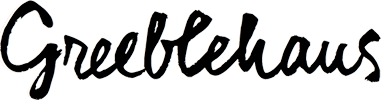
Thanks for all the great app recommendations
HOLY CRAP AIMEE!!!!!! Printing this on paper and checking them off. LOL.
Whoa. This is a GREAT list. Thanks. And for the tip about apps in the background.
Thanks Aimee! Love reading your iPhone recommendations.
Well its about time. I was going to start hounding you for this post, ya know, since I have a Touch now. Or maybe not. Probably just the photo ones but the games one are relevant too.
THANK YOU!
Thanks! I’m so glad you noticed I was having a good hair day 😉 b/c, as you know, i don’t have an iphone, because we didn’t have at&t here in the boondocks until very recently!!
Oh and TeuxDeux = best list making app. Love it. Syncs to the web too.
Holy crap. I love you a lot. Excuse me while I go spend the next 8 hours at the App store.
this rocks. you did it again this year, aimee!
I had like 25 apps running in the background!!! Thank you!!! – m
have added several apps. and CRAP, just about every app I have was running in the background. WHY? now they are not.
Love the app suggestions, but that last tip is the BOMB! I have had apps running for months in the background and didn’t know!
Now I am going to have to spend all my Christmas money on iPhone apps!!!
This is an amazing post. Thank you!
Quick question…What app do you use to categorize and condense your other apps as pictured in the post? I need to that.
Thanks again.
Annie, that is part of the iPhone OS 4 – where you can pull apps into folders to organize them.
Here is a link that explains it:
http://askabouttech.com/how-to-create-iphone-folders-to-organize-your-home-screen/
Also, bonus tip, you can make screen caps of any screen by holding down the home button and then clicking the top on/off button. The screen cap will go into the photo library.
Hope that helps!
Aimee,
That is awesome. Thanks for your help!
Annie
What a wonderful, comprehensive list! I occassionally post iphone app roundups so I know exactly how much work must have gone into this post.
I’m forwarding this to a few people. Thanks again.
OMG, until you told me about killing the running apps on the task bar just now, I have EVERY SINGLE APP possible running on my iPhone. And the swipe right for the iPod controls? Genius, I hated when they replaced the iPod control double click with the task bar.
Here are some other cool apps that I have enjoyed: pUniverse (wows all but droid users who can get it for free), MoMA (after staying near it for BlogHer), the other eBay apps, eBay Selling and half.com, and IMDb (always looking up old and new movies).
Great list as always every year. Happy Holidays!
The whole app still running? THANKS for helping stop the madness! These suggestions are awesome. Thanks!
I LOVE that do you this post annually (i think). I too shattered my iPhone 4 screen and happy Apple people replaced it too.
I <3 instagram!
This is a great list. Thanks.
GREAT list, Aimee! Thanks so much for the tips about the iPod and having apps running in the background.
One app I’d like to add is the CardStar app, where you can keep all of your grocery store/discount store/library/…cards in one place. SO GREAT.
I also love Grocery IQ.
Holy Crap Aimee!!
Wow. You ARE thorough. Thanks for doing this, I always learn something new from you. I was all excited I already had some of these, lol.
I have only had my iPhone for a month, but I love it. I was very happy to have found where one can make the font bigger, as ‘forty eyes’ have set in. In case others havent found it.. Settings > General > Accessability (for us handicapped) > Large text and pick yor size. It only works for certain apps, but messages and mail are the main things I need.
I’m totally into Words with Friends!! let’s play! My Username is Imskrappy
I have and love Pocketbooth for a fun photobooth app. I really want to try the ringtone app. I’m sad there are not many non song ringtones. I just want some nice bells or somesuch. 🙂
Thanks for this Aimee! You’re the bomb!
Thanks for the lineup and it was superbly written! Let me just add here Intuition aka “mom’s personal assistant” (www.iconapps.com). It is helping me organize schedules and tasks with other interesting added features like grocery listing and mommy community. Really sensible app and it is free!
Great list. I definately will be checking out the irewards app.
May I suggest you check out RunPee? It’s an app that tells you good times to run to the potty when you’re stuck in the middle of a movie. Best app ever.
I’m loving that santa ap. Using it next year for sure. My fav right now is the Meal Planner ap. Meal plan and grocery list. Love.
Such helpful info! Thank you for sharing.
This is a great list!!! I actually wrote a similar post, you can find it here:
http://travelspot06.blogspot.com/2011/01/best-iphone-apps.html
but yours blows mine OUT OF THE WATER!!! I will have to check these out. Thanks for the advice!
Wow, I had no idea how many apps I was running. I was starting to wonder why my battery was being so lousy. :/ Anyway, thanks for the tips and I hope you’re well!
-JSG
Excellent Application. thanks for sharing with us. i just bookmark this page.keep posting.
Wow thanks! I’m actually doing a popular apps research before I start my own creation.
I got so many ideas myself maybe you’ll add one of my apps to your post one day 🙂
Does anyone knows if that’s a good kit? http://developcoolapps.com