The Editing Process
I am starting to walk the line between infatuated mommy who snaps a million photos of her child and person who gets paid to snap a million photos of other people’s kids. I certainly don’t make a ton of money at it and many of my photo shoots are still ones where I force myself upon our friends, like the photos of 3 month old Keely, below.
But I am struggling with the process, yo. Constantly tweaking it. Basically wondering how many hours I waste by doing things the stupid way because I am just doing it the way I am comfortable. (Especially remembering the fact I am first and foremost a graphic designer, so Photoshop is second nature.)
I am gonna to give a brief (HA!) overview of how I generally organize myself when editing my photos in post-production and I welcome any ideas on who to make the process better, tricks that your use, or generally, any suggestions you may have. Um, PLEASE???
=================
 1. Import into iPhoto.
1. Import into iPhoto.
2. Split and/or merge the photos into events if they didn’t auto-split appropriately to begin with.
3. Label the event.
4. Take a first pass through the event and delete all the really crappy shots.
5. Take a second pass through the event in edit mode. Here’s where I may diverge paths. If the photos are not “special” to me, or don’t need a bunch of editing, I will keep them in iPhoto the whole way. I will crop, lighten, straighten, remove red eye, and do all the basic editing functions iPhoto provides.
6. If the photos are done, I will export the ones I like up to Flickr. Sidenote: I know there is supposed to be a export tool straight from iPhoto to Flickr, but the one I found is wonky. Thoughts?
7. Since I shoot in RAW, I can export out to a transfer folder I have on my hard drive. A folder that exists solely to be a temporary influx and outflux (is that a word?) for my photos. While I am exporting, I make it sequential for the name of the event.
8. On the other side of the path – If the photos need major editing, I export them as I mentioned above without editing in iPhoto. I then take the exported files, 10 at a time, into Photoshop. If I am not going to keep a file, I don’t do anything to it and just close it. That’s how I know which ones to trash later.
9. I do all my hardcore editing in Photoshop: cropping, color correction, levels, remove blemishes, play around with the color (my favorite thing lately if you haven’t noticed), move to black and white, add vignetting, etc.
10. I also do another REALLY REALLY TOUGH EDIT. Meaning, ONLY keeping the very best photos. Usually a group of 200 photos will go down to 50, or LESS. The Keely group started with nearly 300. And this time round, I kept many more of her than I usually do just because she is SO DAMN CUTE. One of my big pet peeves is photographers who cannot edit themselves. This is the beauty of digital! Shoot, shoot, shoot – but don’t forget to delete, delete, delete!
11. After I am done in Photoshop, I use Bridge to rename the files so they are back in sequential order. (P.S. Have I mentioned I hate Bridge? I suspect Bridge is the answer to all my issues here, but I just do not get it. I want the File Browser back from former Photoshop versions. Maybe some of you can help me understand it’s value. Other than renaming files.)
12. Then I go back to iPhoto and delete all the originals. And “Empty The Trash” *IN* iPhoto. Some people don’t realize you have to do this to get the files to actually go away. And then I bring my smaller set of nicely edited photos back into iPhoto.
12. And up to Flickr we go.
See? I feel like while I am fast at this method and it addresses all the things I want to do, it’s pretty convoluted. Help?!
In the meantime, HERE’S A BABY!
All my photos of Keely are here. She was such an awesome subject, I know will be back for more soon.
=========
Oh, and by the way, did you notice I am giving away a Wii and a Wii Fit this week? Just sayin.
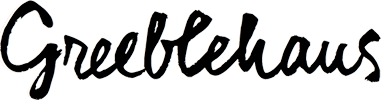
I haven’t given a huge amount of thought to my process (and I’m not yet at the stage where I’m charging to take photos of other people’s families — I’m still in the “forcing myself on friends” stage :-), but I wanted to say (a) how excellent your photos of Keely are, and (b) that my process involves Lightroom for most edits and Photoshop when I can’t get the results I want in Lightroom. I love the photo-specific adjustments available in Lightroom, and how quickly I can get a photo exactly as I want it in most cases.
Oh, and (c) that I agree with you completely about SHOOT, SHOOT, SHOOT and then DELETE, DELETE, DELETE. Even before digital, when people used to ask me how I got such great photos, I’d always reply, “easy: I take a LOT of photos, and I don’t show anyone the bad ones.”
Those are absolutely gorgeous photos Aimee! Thanks for the step by step processing hints. It’s always interesting to read about others’ workflow. Have you tried Lightroom? I do all my culling, rating, deleting (I’m bad about doing this but it’s so easy in LR), processing from RAW and even touch ups. When I export I rename the chosen photos (I love the filters) to whatever I like. I can also make a web gallery to upload with one click. I don’t even use PS anymore now that LR has localized touch up tools. You should seriously give it a try. I find that iPhoto doesn’t quite give me as much processing power (fine adjustments) and options as LR does.
Oh, and you can watermark and export to facebook or flickr too with plugins.
Or you can try Aperture, which is very similar but for Mac’s only. 🙂
I just got lost in the baby photographs … what were you talking about? : )
thanks for your process. I usually just stay in iPhoto cause my photos are simpler!!!
great post and even great photos!
Given that I’m the amateur I am, my process is super simple. I never retouch content, I only adjust color/contrast levels really.
Import RAW in to iPhoto
On select photos I increase the contrast and saturation slightly.
If desired (more often than not), open effects and boost color or sepia, or whatever.
Export to Flickr.
Post a link in Twitter to the new photos.
Thanks for this — it’s always great to hear about someone’s process. I appreciate it because I always learn something new. Gorgeous photos!
Wow, what great pictures and what a cute baby!!
thanks for sharing — i think i need to sharpen my photoshop skills (or lack thereof). haha.
the pics are gorgeous. my favorites are definitely the ones with keely and big brother… especially post yawn! so cute.
-GM.
http://www.gemmerzz.com
I can’t get over the baby shots! Awesome!
Absolutely wonderful photos! I’m struggling with the “process” as well so it’s helpful to hear how others do it. I second the suggestion to check out Lightroom.
thanks so much, everyone! Keely really did make it so easy!
And we’ve tossed around Lightroom vs Aperture etc before. I will definitely look deeper. thx.
Thanks for sharing your process/ Sometimes I wonder if I over-complicate things and I know I get too bogged down with PS. Your process is very similar to mine but I use Canon ZoomBrowser for RAW and sorting since I’m still a Windows person (too poor to switch to MAC yet), then PS for editing/refining, and Picasa for online albums.
Then last week I discovered LightRoom. I must’ve been under a rock forever! I took my most recent shoot and tried working my process only with LR. Um yeah, it cut my time more than 50%! I only used PS for 3 or 4 images because I wanted to use my actions. THEN I figured out how to watermark and post the pics to a flash album on my own website instead of Picasa and it took a lot less time too.
I’m a LR convert for sure now. Still learning to delete. Getting better (esp since RAW images take up so darn much space).
Maybe the time I save w/LR will give me more time to practice and one day be almost as good as you! Always love your kid/baby shots.
Those are gorgeous pictures…make me wish I had a better camera and some of your talent. 🙂
Love your blog and your pics! I’m an amateur who is asking for a big-girl camera for Christmas. I get some really great shots completely by accident – it’s when I’m actually trying to get the perfect shot that they all come out like crap 😉 Anyhoo – just wondering if anyone has used GIMP for editing and what your opinion is? I’ve tried several and my favorite was Photoshop until I tried GIMP. It’s a free download from http://www.gimp.org and to my inexperienced self it appears to have the same if not more of Photoshop’s editing capability. Not quite as user-friendly, but I found that once I got used to where to find all the tools, I could do great things.
thanks Sue! I have not heard of Gimp – will check it out.