Twitter 101
OK, folks. I know many of you make-out with Twitter on a daily basis, so you can skip this post. But many of you either stare blankly at me when I mention Twitter in real life, or say things like “THAT’s the box coming out of your mouth on your blog? What IS that?”
And since I leave for SXSWi in about 3 hours, and will be blogging infrequently over the next week but probably Twittering my brains out, I figured I should explain what it actually is. Although you may have to be patient with the Twitter this week. It was the little app that blew up into a BIG app at the last SXSWi, and while I am sure the folks at Twitter are planning for an explosion of messages over the weekend… all those geeks in one place? We just may bring down the whole internet, not just Twitter.
I am using Heather from NoPasaNada as my Vanna White, because, well, I CAN, she is awesome, and I GET TO MEET HER IN EXACTLY 7 HOURS!!!
Here is a beginners guide to the world of Twitter.
TWITTER (from Wikipedia): Twitter is a free social networking and micro-blogging service that allows users to send “updates” (or “tweets”; text-based posts, up to 140 characters long) to the Twitter website, via short message service, instant messaging, or a third-party application such as Twitterrific. Updates are displayed on the user’s profile page and instantly delivered to other users who have signed up to receive them. The sender can restrict delivery to those in his or her circle of friends (delivery to everyone is the default). Users can receive updates via the Twitter website, instant messaging, SMS, RSS, email or through an application.
TWITTER (from Greeblemonkey): Twitter is a way to send mini-messages to your friends all day long, either through the web, through your cell, or through stand alone applications that you download and use from your computer. The messages are 140 characters long because that is the standard text-message size. I started using it as a way to post a side-blog with little tid-bits about us that weren’t really worth a blog post, but were still fun. Then I started going over to Twitter itself and “following” people, that is, adding their “tweets” into my timeline. And I realized it’s also like a big group chat at times, particularly around big events like Oscar night or during election results. You can also direct a message “at” someone by putting the @ symbol before their name, and then their name becomes a live link. Sometimes it can get overwhelming with all the tweets flying at you, but also it can be a fun challenge to try to say what you want to say and say it in an interesting way in under 140 characters. I like being able to be anywhere, have a thought strike me, send it to 40404 on my phone and it instantly appears on both my blog and in my Twitter timeline. (Provided Twitter is stable, of course.) The other fun thing is you can “track” anything that interest you. When Crowded House was on tour I texted “track Crowded House” to 40404 and every single tweet that contained the words “Crowded House” came in as a message to my cell phone. I got to see what people thought of the tour all around the world. (They liked it.) When I got tired of it, I just sent a message that said “untrack Crowded House.” And of course I track myself because, hello, who wouldn’t?
Here is what Twitter looks like, using our lovely Vanna Heather as an example.
(Click image for larger size)
1 – Profile Pic. People change these allll the time. And to humourous effect.
2 – Public Timeline. You can go out and see the WHOLE WORLD of Twitter. I wouldn’t recommend it. Scary. Very scary.
3 – Profile Info. A little about you and your drinking habits.
4 – Follow Button. This is where you can choose to “follow” someone or not. If you follow them, they will get an email that says you did so. If you stop, they will never know unless they are obsessive about checking their stats.
5 – Actions Pane. You can send direct messages to the people who follow you, or you can nudge them, which is kind of like poking on Facebook and serves no purpose whatsoever except being annoying. I nudge Bryan about every other day.
6 – With Others Tab. This is where you see all the tweets from people you are following.
7 – Previous Tab. This is where you see what YOU have been doing. In case you forgot.
8 – Stats Pane. How many people you follow, how many people follow you, how many messages you have favorited, how many times you have tweeted. I warn you. Do not look at Dooce or Maggie Mason’s number of followers if you want to maintain any level of self esteem. (That was some not-so-veiled kissing up since I am going to their panel this weekend. Smooch smooch).
9 – Delete A Tweet. The oh-shit button.
10 – Favorite-It Button. When you (or a friend) say something particularly witty and want to go back and reminisce over it on a cold, dark, day.
11 – Pictures of Who You Are Following. All the lovelies in your Twitterverse.
12 – Example of @. Sometimes Twitter goes crazy and makes special characters for other days. Like the hearts on Valentine’s Day. I mean I love you all dearly, but I thought I was going to punch the Twitter screen that day.
13 – Wrong. No offense to BaltimoreGal, but I grew up in Maryland and there really IS nothing at BWI airport for people to do.
14 – Block Button. aka The Stalker Button. Cause you know, there *are* crazies out there on the internet.
So. There you have it. I feel better. Do you?
Oh and don’t forget, you can always RSS a Twitter page even if you don’t want to go full guns on Twitter. That’s what my mom does for my page, since you KNOW she ain’t tweeting about the activities of Angela Lansbury on Murder She Wrote.
Just one more thing. The other thing happening in Austin? Wish us luck.
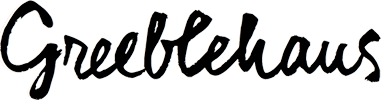
Have FUN! I’ll be reading you on Twitter. 😉
Well, I use twitter daily and I still found this interesting. 🙂 Have a great time! Austin is one of my favorite places. I’ll be checking for updates.
awesome post!
Holy cow! Learn something new everyday! Whoorl, I never noticed that before, thanks a million!!!
I have never explored Twitter, but damn, that looks fun.
We’ll be watching!
Bryan
Enjoy! BTW, one of my Facebook friends will be speaking at SWSX. I was high school friends with Jeffrey Zeldman. You know, the Happy Cog guy?
Back then he was known as Jeff and had A TON of dark, wavy hair. He was very smart, not nerdy and not in the Computer Squad.
Have fun in Austin, and remember if you have some free time let me know and I’ll see if I can get down there! *waves and tries to not look like a stalker*
i heart twitter and often have ppl asking me about it, but am not so good at explaining it. now i can refer them to your post. thanks! 🙂
have fun at sxws.
I used to Twitter, but quite honestly I had to pare down on some of the fun given that my job was getting in the way 🙂 But it’s awesome and addicting for sure.
Have fun in Austin! I’ll be there in July for Netroots Nation (formerly YearlyKos) and it will be my first time there. Seems to be THE place to gather this year.
Wait! You didn’t mention the best part! The little reply arrow next to the star which automatically replies to the person without you having to actually type “@person”.
Man, I’m lazy.
Have fun in Austin!
Chances are I will be totally twitter-pated now that you’ve enlightened me, but holy crap, if my family comes looking for me tell them I am lost in the internet…
I figured I should publicly let you know that I loved this. That is all.
It’s been an hour and I pink puffy heart you already. Whee!
Oh, dear… I have enough trouble keeping up with blogs, let alone Twitters! I do appreciate the info, though… now I understand it a bit better.
Good luck, and have tons of fun!!
I told Heather last night she needed to do a “My name is Heather B and I approved this message” comment – ha ha!
By the way – did you guys know it can get cold in Texas?
Good luck at SXSW! 🙂
That was an awesome explanation. I am afraid of Twitter because I find blogging addictive enough. My children need to eat sometimes, I think.
Ahhhh…I’ve been wondering why the heck you’ve been twittering on Facebook for so long…
Thank you for clarifying. I am no longer confused.
That is a really good point, Irish – Twitter has presence in other places, and my Twitter jumps automatically into my Facebook. I don’t place it there!
Also, as a sidenote! I am in a panel at SXSW right now with one of the bigwigs at Twitter.
what a fun tutorial – thanks!
Twitter seems so fun, but like others have said, I am scared to get sucked in!!!
OK, Whoorl kicked it off with her delicious suggestion above (which I am already addicted to) but several have you emailed with other Twitter tidbots I forgot to include. Keep em coming and I will do a Twitter 2.0 post.
Man, look at how HAWT I look with my twitter avatar thing-y on your list. :-]
hi aimee . . . i’m a new reader that discovered you, of course, through the bloggie awards. (congrats on that, by the way!)
i LOVE this post on twitter. want to know why? just last night i decided to go figure out what this twitter stuff was all about, as i was noticing i kept having little thoughts blast through my brain that i’d love to tell my blogging community but that aren’t worthy of a full blog post. then i thought of twitter, because i knew a little bit about it.
i went to the website to learn how it works, and while i think the design of the homepage is gorgeous with very clean lines and lots of white space and tongue-in-cheek sweet explanations . . . but it didn’t let me explore how the site actually works, what it looks like on the inside, what are the full range of possibilities.
after snooping around for about 10 minutes, trying to get somewhere deeper into the site without having to sign up for it, i finally gave up. only to discover this VERY HELPFUL and funny exploration here. thank you! i look forward to learning more about you through your blog . . . and maybe, just maybe i’ll work up the courage to sign up for twitter, too. 🙂
We got so caught up with Twitter that we set up a blog called “The Wall Tweet Journal.”
If you or any or your readers want to become “Tweet Pushers” (fans) go to http://www.walltweetjournal.com
We are looking for unique ways Twitter is being leveraged for personal or business use.
Nice job explaining Twitter 101
Martin Diano
Umm.. When is the last time you hung out at the BWI? I have fun there. Not like I’m there a lot, though.
don’t forget the hashmarks!!
#rockntot
then you end up being able to track when someone “searches”
(or something like that) … I’m new to Twitter, what can I say?
GREAT post Aimee!