How Intel Is Going To Teach This Mac Girl A Few Things About PCs
I have used Macs for my entire life. The first computer I ever even touched was in college and it was a Mac for Photoshop and Illustrator class. I know I am dating myself, but I am also decaring my love and loyalty for Apple products.
Having said that, Apple isn’t perfect and it doesn’t do everything. While I sat on my creative high horse, I secretly admire how smart Bill Gates was to swoop into business and dominate the market from that angle.
As a graphic designer at heart, I managed to stay Mac all through my decade of owning a business with 35 employees – although, especially with laptops, we came close to moving me over a few times.
Right now I am typing this post from a PC. A very small, sleek, metal PC laptop by Asus that Intel provided for me via Alli Worthington.
My husband was watching me type on here last night and swore the Mayans were right. Then I reminded him that Intel is the chipmaker for BOTH Macs and PCs.
{But there is something I have to say, right off the bat, Apple – this Asus keyboard is way better than my MacBook Pro. Sorry.}
And I then thought about how I was going to explore the “Dark Side,” and realized how wonderful this opportunity is for me, on many levels.
Most importantly, as a web developer with my new fledgling company of one, I don’t have access to a ton of testing environments as I build web sites. I have been relying on friends to check out what is going on with my work on PCs. Now I can just take care of myself. Rad.
Also, one of the things I really wanted is mobility in my new company. So I did go for the MacBook Pro – but a large one. As a graphic designer, I need that. But this little notebook, 11″ wide, will be perfect for quick meetings with clients, with a tablet-like ability to show off my work (but still having that keyboard I like so much to type and quickly get things done).
Not to mention as a truly techy person, I feel my knowledge of PCs has been lacking… and I love learning. So any advice you have, apps I must have – especially productivity apps – would be greatly apprectiated.
What do you use for email, besides Outlook? And Word? I would love to find low-cost and open source solutions to play with. What tips and tricks do you have to customize your PC experience? Sites you read that I might find helpful? Any and all help will be AWESOME.
Alli gathered several ladies into her little tech “mastermind” group and we have great hopes for support of each other and in turn, others in the tech community. I love that Intel is on board with the idea, even in this early nebulous state. This is how innovation thrives.
So, you will hear more about me putting my toes into the waters of a PC world, but also what all of us are doing, with work, with tech, and out in the world.
I am so excited!
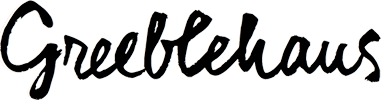

That is so cool Aimee! Congrats! I don’t have any advice since I am Mac too but I love that it will help with your business!
Okay, first things first…. Absolutely get rid of Outlook and (preferably) Word. Get Thunderbird (from same people that do Firefox) for your email. Much better.
To replace your office suite, download OpenOffice (free). That’ll give you everything you need, including the ability to read and save in MS Office formats, AND export directly to PDF.
And I’m assuming you already know this, but dump Internet Explorer for either Firefox or Chrome.
I’m not a fan of iTunes, so I’d suggest Winamp for your music player. It will also do video, but I prefer VLC Player for that (better codecs).
And I’m a fan of Tweetdeck, although your fave Mac twiter client might also be available for PC, so obviously go with that.
Kompozer is a nice free HTML/CSS editor if you don’t want to pay for Dreamweaver.
7-Zip is a good free ZIPper/UnZIPper for compressed archives.
FileZilla is a great FTP client.
And finally, download the free “PDF Creator” if you don’t already have the full version of Acrobat. It installs like a printer, so you can print anything directly to a PDF format.
Good luck and have fun!
I saw those laptops. Very cool. Shiny!
Jared you rule!!!!! Thank you!!!!
Jared gave you great tips.
As a mac guy I look forward to this journey you are about to embark on!
My knowledge of Macs is less than your knowledge of PCs….and yet I still think I”ll be learning from you in this journey!
I have unlimited excitement as I look forward to learning more about PCs from you. What a great tool to add to your belt!
This is a really exciting opportunity, Aimee!!!
We’re PC users, and as I read this, I too thought about Mayans and the apocalypse. 😉
My other knee jerk reaction has been covered by Jared. I was like “Outlook?!?!? NOOOOOOOOO!”
I can’t wait to see what differences you notice and love. I use a PC laptop at work and Macbook at home for personal, so I am always going back and forth.
I would love to see some tips and tricks you discover that help you manage the transitions between both. I can’t tell you how often I wish I had set up synced bookmarks on Chrome, or had Dropbox on both laptops, and I guarantee there are many other apps/sites/whatever that make that easier! And, like you, I love trying out new technology.
I am so excited for this little experiment!
Monika – I am so happy I had my bookmarks already synced on Xmarks – so they came over easy as pie to the PC. WHEWWWW!
That is so fantastic, Aimee! YAY!
Alli has a great ability for connecting people!
Can’t wait to hear all about your adventures with it 🙂
For what it’s worth, switching to a mac from a PC hurt my brain SO MUCH. Getting a right-mouse clicking mouse helped A LOT
I only used PC’s for my entire computer life. Then we had some money set aside for a new computer, and I let Danny do the research and he said we should buy a Mac. Which we did.
But I kind of had higher expectations of it, and well. it’s a great computer but there are definitely things I like better on a PC. But we’re sticking with Mac for a while.
My one suggestion – GET GOOD ANTI-VIRUS /SECURITY software and keep it updated.
I’m interested to hear how you like it. Sorry for the yelling. But that part is important.
I was at a coffee shop last week and this guy sat next to me and he asked me to plug in his laptop for him. It was a 400lb old IBM laptop that was the size of a pizza box and had a bread loaf sized plug.
I laughed.
This may or may not be related to your post, but it’s what it made me think of. I can’t quite see you on a PC…
I have just installed Windows 8 in a partition so Aimee will get all that joy as well.
Metro is something special!
I had no idea it was even called Metro, Bryan!