Using Twitter Via Text Message
When I was at Blissdom last week, I was using Twitter in the way(s) I normally do – meaning, I hit it from all different angles of technology depending on the situation.
From my phone, I usually do two things. Constantly refreshing that iPhone app, of course… (I prefer Echofon, but also like Twittelator, as well as the official Twitter app – which by the way, now has a very elegant free Mac desktop app in the Mac App Store). But I also frequently text directly to Twitter.
When I said that, sooooo many people looked at me like I stepped on their foot, which, let’s face it, knowing me, could also have happened. Besides that – it was clear I needed to post some instructions about this. If this is old news, stop reading, head to your next post, hasta la vista, have a great day.
HOW TO TEXT WITH TWITTER.
1. Tell Twitter your cell phone number.
Go to Twitter and log in. Go to the “Settings” area (a pulldown under your user name in the “new twitter”). Go to the “Mobile” tab. Choose your country, and enter your cell phone number. Twitter will ask you to send a message to them to verify your phone.
2. Add Twitter to your contacts.
Go to wherever you store contacts on your phone. “Twitter” is the company name, and “40404” is their phone number (if you live in the United States). “21212” for Canada. All other country short codes are listed here.
3. Send a message to Twitter.
If you now send any text, and I mean ANY text (except for the few exceptions that I am about to mention) to 40404 (or your country’s short code), it will go to your Twitter account as a tweet. Seriously. So BE CAREFUL. But, awesome, right? ALSO REMEMBER: Not to sound all Ryan Seacrest on you, but regular text messaging rates apply.
WHY DO THIS?
Has your Twitter app ever fail whaled on you? Noooo? You lucky duck. Mine does all the time. Text messages will go as long as your cell service is up and running. It might take a while to hit Twitter if Twitter is flakey, as it often is, but the point is the message is gone, and will be there, and you don’t have to think about it anymore.
MANAGING TWITTER THROUGH TEXT MESSAGES WITH COMMANDS
Twitter commands are SO helpful. Be careful that you do them correctly, or you will have accidental tweets firing into your timeline a lot, so seriously. LEARN THESE CODES.
FOLLOW username (or) F username = Start following a user
UNFOLLOW username” (or) F username = Stop following a user
ON/OFF = Turn all Tweet notifications on or off
ON/OFF username = Set Tweet notifications for a user on or off (you’ll still be following them even if you set it to off)
GET username = Shows you the latest tweet from any user
RT username = Retweet a user’s latest tweet
FAV username = Favorite a user’s latest tweet
D username your-message = Send a direct message to a user
How is this used in practice?
For example, I met several lovely people at Blissdom, and rather than doing a search on their names in Echofon, then find, then follow, blah blah blah, I literally typed “f lovelypersonatblissdom” into the text field on my iPhone, sent it to Twitter, and POOF! I was following them. Also! Several good friends were at Blissdom and I wanted to keep up with where they were, so I sent “on goodfriendatblissdom” to Twitter and their tweets came directly to my phone for the 4 days I was there. And if they were barraging me, I could send “off noisytweeter” too.
See? Simple.
Now your turn! Give it a go!
P.S. If it’s not clear, you use their REAL username instead of “goodfriendatblissdom.” Just sayin.
P.P.S. Thanks to Marcus Nelson who originally taught me most of this stuff for same reasons (ease of following) while we were at SXSW.
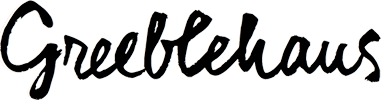

Hmmmm, so what was i labeled as? “competitoroninstagram”?
i somehow found my way here from flickr… i was amazed at your photos, (and now by your tech saavy!), and the photos in your greeblepix… wow. wish i’d been here before blissdom so i could have met you IRL!
Great tips! Never thought to do it that way. You always show me the coolest stuff.
I actually feel sort of with it! I do that!
If I’m really brave, I’m gonna teach my husband too. Then again, maybe not.
I suck at Twitter and don’t own a cell phone (and even when I did, never texted). God, I feel out of touch now.
If/when I get with the times, I shall consult this post ASAP.
Thanks for the post! I tried to follow when you were explaining it in person at Blissdom and am very grateful for the written instructions! I’m like a goldfish with tech how-to. Unless it’s written down, I’ll have forgotten everything you just told me within five minutes.
very fancy…. the easier follow thing I get – but with my mad skillz I’ll forget all the codes and end up sexting someone.
I text to Twitter, too.