RSS = Really Simple Syndication
If you knew what that title meant, you can just move on to your next Blogline.
For the rest of you, I’ve got some ‘splainin’ to do.
When I made my design update last week, and commented that everyone needed to “resubscribe to their RSS,” I got no less than 10 emails asking me exactly what RSS actually was. Really? OK. Since I’m all about the learnin’ here at Greeblemonkey… Here ya go.
From Wikipedia:
RSS is a family of web feed formats used to publish frequently updated content such as blog entries, news headlines or podcasts. An RSS document, which is called a “feed,” “web feed,” or “channel,” contains either a summary of content from an associated web site or the full text. RSS makes it possible for people to keep up with their favorite web sites in an automated manner that’s easier than checking them manually.
RSS content can be read using software called a “feed reader” or an “aggregator.” The user subscribes to a feed by entering the feed’s link into the reader or by clicking an RSS icon in a browser that initiates the subscription process. The reader checks the user’s subscribed feeds regularly for new content, downloading any updates that it finds.
Take a look up in your browser next to my URL, you should see this little orange symbol on the right side. You probably have seen it on a million web sites and never knew what it meant.
It’s a way to gather up web sites that are updated regularly, and see if they have been updated without actually visiting the site.
There are a ton of ways to access RSS feeds, but I will go through three of them: Bloglines, Google Reader and iGoogle. My preference is iGoogle and that’s what I use, but it’s just like anything else – everyone has their reasons for using what they do. Check them out, or do a search for RSS feed and see what else is out there!
Your blog habit will thank me.
================
BLOGLINES
Go to the Bloglines web site and set up an account. You can select from their national news sites (CNN, Salon, WIRED, etc) and get feeds for the news if you like. Once you are set up and are in the main window, click the “add” button and enter the web address of your favorite blogs (don’t forget Greeblemonkey!) and they should (as long as they have their RSS code working properly, ha ha!) show you all the latest posts in the right side of the window. My only issue with Bloglines (and Google Reader) is that it strips out all the design and styling that I (and everyone else) has slaved so hard over… but the beauty of it is it only pulls the text and posted photos in, so it’s also quick.
================
GOOGLE READER
Um, this is pretty much “DITTO” how Bloglines works, except you go to Google Reader and do it through your Gmail account.
================
iGOOGLE
Are you using iGoogle for your homepage yet? If not, please check it out! It’s like MyYahoo but more graceful, it has tabs, AND! …it’s prettier! I am sucker for the beach theme where the sun follows your time of day. So the sun on my computer is setting the same time as my sun here in Denver. But it’s beachy. See?!?
And notice those tabs up there? I am able to separate my blog habit off my news front page.
And since I always use Google, I have set that preference in Firefox (and since, cough, cough, you all should be using Firefox by now, I will assume you can set this preference as well).
And when you select Google in your preferences in Firefox, and click the orange RSS button on any blog, you will see this screen:
And you can choose to have the feed go to iGoogle (left) or Google Reader (right). When you put them in iGoogle, you can drag them around the window or even between the tabs as you like.
Here are all the Mile High Mamas in their own tab. I can just click on any post title and I am launched to their site, to that particular post.
================
And there you have it. RSS in a nutshell.
Any more questions?
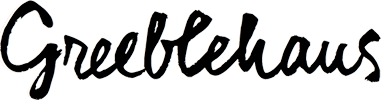

It’s official. You are my hero. Really.
since i was one of those 10, much appreciated!
D’oh — I didn’t realize I could customize the design of iGoogle!
(Since I’m mostly using it to snap in a few headlines and Google Reader, it’s not like I’ve looked into it … but, now I must make changes!)
YES! YES YES! to using Firefox. Everyone on earth should dump the vastly inferior Internet Explorer, particularly if they’re using IE 6, and download Firefox this very instant (and YES! You can import your bookmarks from IE).
I actually planned on blogging about Firefox’s total and complete awesomeness over IE this evening after busting my ass all weekend to fix my sites so the right sidebars show up in shitass IE 6, which I didn’t even know about until someone finally told me. Grrrr!
I was pretending to know what RSS was all about. Now I know. Shhhh please keep it a secret.
Thank you oh teacher. Thank you.
Huh, I’ll admit my ignorance. I figured it was something like that, but I am so old fashioned and I like visiting each site each day.
What blows my mind is I still run into people who don’t know what Firefox is. I tell them it must be hard to type under that rock.
Izzy, I found out the same thing about my old design too a few months ago too! But since I was working on my new design by then, I didn’t worry about it. But of course I was still TICKED! Freaking IE!!!!!
And everyone else, glad you liked the RSS post! 🙂
1 of the 10 here too.
So a great big thank you 🙂
So we ARE twins separated at birth after all … I also use the beachy iGoogle theme. And may I mention, for the fifty-millionth time I’m sure, that I’m glad your feed is finally working? Now if I could just get the Blogger comment thingy to remember my non-Blogger credentials so I didn’t have to log in manually each time to comment that would be swell.
You are not Joansy’s hero because you are MY hero! I don’t see that little symbol in my browser next to your url. What the hell is firefox?
MEG.
GO.
TO.
MOZILLA.
NOW.
And what browser are you using now? Because if you say IE and my RSS is not showing up there I am going to have to kill myself.
Apparently it is elsewhere in IE:
http://www.microsoft.com/windows/IE/ie7/tour/rss/