Guide To A "Photo 365" – The Down & Dirty Way.
I have a few friends who have expressed interest in doing a “Photo 365” – where you share a photo every day for a whole year. I know this seems overwhelming, and honestly, I *know* I won’t have time for it this year.
However, one of my resolutions *IS* to get more regular at uploading my photos (I tend to “dump” instead of trickle.) So I thought writing out these instructions (and then sharing them with you) would be inspiring. Or something. And of course, my friends wanted to hear about the simplest way they could do it. Without having to blog, or getting all crazy-complicated.
So here goes.
____________________________________________
GUIDE TO A “PHOTO 365”
THE DOWN AND DIRTY WAY
Assumptions:
· You’re on a PC.
· You’re using Picasa.
· You’re going to upload to Flickr.
· You want to make this painless.
(But! Parts of these instructions can easily apply for iPhoto on a Mac!)
(And! Parts of these instructions apply if you want to do this with your phone!)
STEP ONE: DOWNLOAD PHOTOS FROM YOUR CAMERA
You’d be surprised how many people don’t do this.
1. Connect your camera to the computer by whatever method is provided with your camera – usually a USB cable.
2. Select “Copy pictures and view them using Picasa3.” It will gather all the possible photos in the Import Tray.
3. Import All.
4. Click Finish.
5. Picasa will prompt you for a new folder name and description.
6. Select the option to delete all photos from the camera card.
STEP TWO: EDIT YOUR PHOTOS
Yes. There are a ton of them. Take a deep breath.
1. Take a first pass through all and delete all the “yuck” shots. Be tough on yourself. YES. DELETE THEM.
a. To delete multiple photos, select the photos you wish to delete in the display area. Press and hold the Ctrl key (Windows) on your keyboard while clicking multiple photos to select them together. Right-click (Windows) a selected photo and select Delete from Disk (or press the Delete key). Click the Yes button in the confirmation window.
2. Next, try to go through and edit the whole group of photos you just imported. All at once. BUT! If you only have time for the ONE photo you play to upload for your 365, just do that. The point is to get that ONE photo up EVERY day.
3. While Picasa is pretty basic, you can do some major good to your photo editing there. Xrop, straighten, remove red-eye and fix blemishes are in the “Basic Fixes” tab. The fine-tuning tab will allow more control over the light and exposure of the photo – which I highly recommend you play with since digital photos tend to be inherently dark.
STEP THREE: UPLOAD YOUR PHOTO
A very important step! 😉
1. We’re assuming you have a Flickr account, so log-in to the Flickr web site. For a 365 you do not need a Pro account, because theoretically you will only need to upload 1 photo per day.
2. Once logged in, pull down from the “You” tab to “Your Account.”
3. Click on the “Emails & Notifications” tab.
4. Look for the “Upload By Email” email list. The main email should have some funky name/number combo followed by “@photos.flickr.com” This email is super secret and is YOURS ALONE. When you email (from any address) a photo to this @photos.flickr.com address, it will be uploaded to your Flickr account within minutes. Put this email address in your contacts on your computer.
5. Click the “Edit” link next to this email. Add any tags here that you would like to have on any photos sent via this email. For example, “365”!
6. Go back to Picasa. Go to properties for email and change the email file size, possibly up to original size if you can, to allow the largest photos go to Flickr. Keep the slider from multiple photos on the lower side, to keep file sizes small when you send a bunch photos via email to family and friends.
7. Go into Picasa to the photo you want to send for your first day. Select it, and click “Email.”
8. When you have your email queued up, to receiver should be your super-secret Flickr email. The subject of the email will be “1/365” (and tomorrow will be 2/365, then 3/365, etc). Point being, whatever you put in the subject line will be the Title of the photo on Flickr. And any text you place above the photo in the email will be your description on Flickr.
AND THAT’S IT!
YOU ARE DONE!
Get 365’ing!
You don’t have to start January 1st. Go when you are ready!
___________________________________________________
What about you?
Have you done a 365?
Are you interested in trying one?
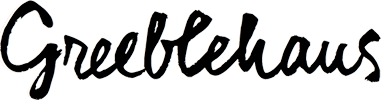

PC!!!!! Aimee!!!!
I’m doing the 365 via my iPhone. I’m mostly using the Instagram app which I have set up to send to my Flickr account automatically.
Anytime I edit a photo, I sent my edits to Flickr. I don’t have any of my edits on my actual computer. I always know that I have the best versions online when I need them. I have a ton of photos set to private also.
My new goal is to properly tag my photos and organize. I have over 5,000 photos in Flickr, so it is a project. I’m adding tags, and sets daily.
You can also use Posterous to instantly upload to Facebook or wherever you want from your phone. You don’t always know that the photo is crap until you upload, but then, delete is always an option.
I’d like to do this, but I am a little commitment-phobic right now.
Oh Julie, I am totally on a Mac. 🙂
I just was making this more for the wider audience.
And great further tips, everyone – keep them coming!
Oh yay! Love this idea, Aimee!
hee-hee
I just started a new wordpress blog for my 365 project. Except that I’m starting to get paranoid about all the crappy food I serve my family.
However, in for a penny in for a pound, its what I decided so I’m not backing down.
You can find it here:
http://monstergirlee.wordpress.com/
btw- I never ever delete any photos from my hard drive on my Mac. Thats why we have 400G of memory.
Love!
MG – that makes me cringe. 😉
I am doing one on a tumlr subdomain of my blog. Tumblr Blackberry app to upload photos when I’m on the go until I get my new Droid.
@monstergirlee – keep your photos stored in 3 separate locations. One spilled drink on your Mac and everything is fried and gone forever.
I use Flickr, an external drive, and my web server. Don’t be afraid to delete the crappy shots, you are using up valuable storage space.
One more comment for Julie… While I so love Instagram (clearly) – I wish it had a high resolution option!!!
I am not a 365er and don’t know if I ever will be, however, I am on a PC and I do use Picasa and what I totally love about Picasa is that now Picnik is tied directly to it so I just click the Picnik button and I have way more fun with their very easy editing tools than Picasa’s.
Love this idea. We usually find outselves racing to upload photos for the annual holiday letter only to find that we are spending a lot of time cropping, editing search, uploading etc. etc. This would be a great practice. The same is true for video!
Last year I started 365 but ended up with 102, which is okay because this year I have started again and I am going to do this.
Uploading often is the key.
Also, just a tidbit. Instead of deleting the photos off of your memory card, you really should reformat your card each time you dump it. When you just erase the images they leave residual data on the card and you are more likely to get errors and failures of your cards. I learned this the hard way.
one goal for me this year is to participate in Greeblepix each month, I always have the best intentions and then I don’t.
I have shied away from doing the 365 thing, because I am one of the flakiest people ever.
I do have a confession to make though.
Hi, name is Meghann, and I am a digital picture hoarder.
I have gracefully failed at two…well. Gracefully failed at one, flat out failed at the other. I need a greeblemonkey system.
I completed a 365 last year. They’re so much harder than they sound! Instead of uploading a photo a day, I took a new photo every day.
If I learned anything from my experience, it’s to take care of the photo first thing in the morning. If you wait until 10pm, your creativity and options are both pretty much shot. 🙂
One other thing that I’d really encourage is to be active with the Flickr groups. It’s easier to complete when you’ve got a support group.
Good luck!
This is good advice… wish I had seen it last year as that’s when I did my 365! I took a picture a day… well, most days. It was a big commitment… I should’ve simplified like you have done here. But the thing I finally realized (when I was feeling pressure) is that I’m doing this for myself, so it’s up to me to make it what I want. If I missed a day or had a streak of bad pictures it really didn’t matter. And I love the collection of photos I have as a result.
This is so funny. I started a 365 blog. I am not a writer, at all. So when I read this, I thought I better not let the blog slip. If I do the 365 photo journal, I will get started a month or two into the urrent blog. I would focus on sunsets for 365, since I am so close to the water. That is as dirty as I shall get.
Thank you for the great info.
I love all your suggestions! Thanks so much for the help!
i’m doing one right now. i keep meaning to open a flickr account, but never get around to it. I’m posting them on a dedicated blog(warning: I’m about 3 weeks behind in posting)
http://viewfromthemaypole.blogspot.com/
Although I work as a SW engineer and am addicted to the internet, I can’t honestly commit to actually getting on my computer every single day to do an upload from my camera. But I probably could do an iPhone 365 pretty easily, no computer needed.
I use Picasa, but never email to Flickr since they reduce the resolution of the images. So I usually just fall back on the web upload from Flickr (have been bitten too many times by the Flickr tools).
Happy 365’ing to you!
Tip #1 – Use the picasa2flickr plugin to make batching, sets and privacy settings easier than through email.
Tip #2 – Use parade to turn your dump into a trickle (this is NOT bathroom humor)
http://www.paradeapp.com/
Tip #2 – Use parade to turn your dump into a trickle (this is NOT bathroom humor)
http://www.paradeapp.com/