New Way To Backup, Organize & Share Photos With Snapjoy
Can you imagine how many photos I have? I went digital pretty early, so let’s just say: a ton.
I have been using Flickr as an online respository for my best photos, the ones I want to share publicly… but there are a bunch more that just sit on my computer. Actually, my computer and several terabyte backup drives.
I told you. A ton.
I will disclose right away that I am friends with the “User Happiness Officer” at Boulder’s up-and-coming photo service, Snapjoy. It’s true, Dustin and I have swapped photo stories for quite some time, even back when he worked for other friends, Threadless, who used to have a field office in Boulder.
Colorado is like that. We support each other.
But don’t take my word for it.
Cool Mom Tech recently talked about Snapjoy, independently of me and my relationship with those lovely ladies. A nice surprise!
But here is the deal. Snapjoy is adding features on a regular basis, and Dustin and I got on the phone recently to talk about the current state of affairs. And fine! Other things too, like how I wanted him to come photograph my client Bop Skizzum’s concert this Saturday. But hey! Multitaskers rule!
The cool thing is I now know how I want to use Snapjoy. At first I thought it might replace Flickr, but I see that it really is a good augment to it. As you check it out, you may find you can dump Flickr, but as a pro photographer – the ease of sharing and embedding slideshows publicly is really valuable for me – the “portfolio” aspect of it.
Snapjoy says they they are out to ORGANIZE your experience, which is awesome.
I was able to import all my Instagram and Flickr photos into Snapjoy. For Instagram, now that the service is connected – every photo I upload there gets backed up to Snapjoy as well.
Once everything is there, it organized itself automatically into Timeline for you, by month and year.
OMG OMG OMG, THIS MADE ME SO HAPPY.
And all the photos are PRIVATE by default. THANK YOU, SNAPJOY.
Now, I can choose to share with whoever, however I want. Or simply have a cloud based backup of all my photos. Dustin told me they already have had people easily restore all their photos after a house fire. Talk about my worst nightmare.
Another new feature I love is “COPY.” This is where I can share photos from a specific event with friends and it arrives in their timeline. Meaning, a bunch of you go camping and all have your own photos from the weekend – “copy” them, you all see them, have them, love them. But in a more private way than having to broadcast with tags across Facebook. YES.
There is also the Shoebox application to drag and drop photos into Snapjoy from your computer. Yeah. All those digital files just sitting there. Pull them up to the cloud, back them up and let Snapjoy automatically organize them for you. For real. I know I am not the best at backing up – and I am calling your bluff too. These are memories we want to have later. And the grandparents want us to share NOW, heh.
So, what does all this cost?
Here is their pricing structure (as of today, of course):
The first 5 gigs are free. And you can gain extra free space by adding services, such as Instagram, Flickr, and then also spreading the word about Snapjoy.
_____________________________________________________________________
PLUS! HOORAY!
GREEBLEMONKEY READERS GET AN EXTRA 2 GIGS FREE!
(THAT IS 7GIGS TOTAL FREE!)
You just need to sign up (for free) at https://www.snapjoy.com/
Then go to https://my.snapjoy.com/coupons
Enter this code: gbmky-60f3-26d3-c9 (fine to copy and paste)
If you already have an account, go straight to https://my.snapjoy.com/coupons to enter the code.
That’s good for the first 100 readers and is valid through Wednesday 10/10/12. First come first serve!
___________________________________________________________________
Hope you enjoy! Report back what you think!
These guys are great to work with and want to hear your thoughts:
Twitter: @snapjoy
Facebook: facebook.com/snapjoy
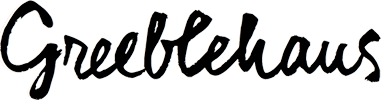

Sweet! I just increased my storage to 10GB. I have a tiny iPhone but I love to take photos. Thank you so much. I just signed up yesterday. I can’t wait to upload my photos.
Excellent! I look fwd to checking this out. I’ve been back & forth about photo storage… Thanks Aimee!
Cool. Question – can you embed a photo from Snapjoy into a blog post? (It looks like you didn’t in this post.)
Magpie – no, not right now, one of the other reasons I am keeping Flickr. But they are always researching what are the best features for uses (why they added the ones I talk about… so I VOTE YES DUSTIN.
Pretty cool! – m
This looks like a great service. I’m currently using flickr and smug mug but I’m looking for another platform to store and share my photos.
OMG I am totally going to look into this when I get back from Africa!! I’ve been experiencing major photo storage angst lately!
Pretty awesome! I’ve been looking at cloud storage options and was thinking of Google Drive. But, they don’t seem to have their high capacity storage prices dialed in yet. I <3 Boulder companies too :).
I have been wondering if something like this existed–I use Dropbox right now, but it’s not really as photo-friendly as Snapjoy seems to be. Thank you! I’m going to put this account through its paces this weekend.
Aw, man! I missed the coupon – but I’m still excited about signing up! I just did that, so now I’m waiting on the import!