End of the Year iPhone App Show ‘N Tell (or, Where I Reveal My OCD).
A ton of friends have been getting iPhones over the past few months, and emailing me: “What apps should I get???” And a ton of sites are putting up their end of year “Best Of” lists. So, it’s that time again. I have been trying to decide how to do this, and for the sake of laziness thoroughness, I decided to take screen-caps of every single page on my iPhone. Yes, every single one.
What will this show you? Well, first, possibly what a complete and utter freak I am, because I keep my apps tightly organized. Oh, maybe you won’t notice anything, because the organization only makes sense in my head seeing as when I try to explain it to people, their eyes glaze over, much like yours are right now, but seeing as I already mentioned the freakishness many times over, I thought I would just warn you in case you noticed it. Um. OK.
So here goes.
GREEBLEMONKEY iPHONE APP SHOW ‘N TELL:
THE APPS THAT MADE IT TO THE END OF 2009
____________________________________________________
 Clearly, the front page is all about my most used, most utilitarian, my most functional, and it retains set to many of the factory settings.
Clearly, the front page is all about my most used, most utilitarian, my most functional, and it retains set to many of the factory settings.
Additions include: Shazam (Encore), Google Mobile App, Shake It Photo, TwitSearch (web link), Twitter (web link), and Echofon (Pro).
If you have not heard of Shazam, you are living under a rock (sorry, but you are) and/or never saw the original iPhone commercials, but this app helps you figure out what a song is just by listening to it. I mean the PHONE listens to it. I use this app so much I purchased the $4.99 Encore version (it’s on sale right now, and has a RED version for charity) – to support the company AND get the huge easy-to-shazam button. Be warned, the latest update of Shazam only allows 5 tags per month.
Google Mobile is essential for searching while driving. Err, I mean while being a passenger in a car, because Colorado is a hands-free state and even so, no one should have a phone in their hand while driving. Um. So. Raise the phone to your ear, and the app will beep, you talk, and it finds. Awesome.
I have mentioned this app in my last iPhone roundup – but get Shake It Photo! It makes sweet Polaroid-ish versions of your photos.
As for Echofon, there are tons of Twitter apps, and we all have our preferences – but I have just become attached to Echofon. Its user interface makes sense to me, but the most important feature is the color coding. MAROON = DM = NOT ACCIDENTALLY MASS TWEETING SOMETHING PRIVATE. Rock.
____________________________________________________
 I read all my books on the Kindle App now. ALL. I have some complaints about the app’s lack of organizational ability (particularly lack of sorting and rating abilities, which makes it hard when you have 100’s of books in there like I do), but overall, I have tried all the eReaders and come back to Kindle. (Notice I keep a link to the Kindle Store right there too. Not good for my wallet.)
I read all my books on the Kindle App now. ALL. I have some complaints about the app’s lack of organizational ability (particularly lack of sorting and rating abilities, which makes it hard when you have 100’s of books in there like I do), but overall, I have tried all the eReaders and come back to Kindle. (Notice I keep a link to the Kindle Store right there too. Not good for my wallet.)
Facebook is so much easier to stomach manage through the iPhone app. Nuff said. They did some great usability work with this app.
Byline was a suggestion, I believe from Kathy Dragon, and it’s become a staple for me. It syncs with my Google Reader and will cache the posts while you are within a WiFi environment to read later.
Brightkite, Foursquare, Whirrl – all location based social networking.
Favstar (web link) and Favit (app) tie into the Favstar site, which is a leaderboard for “stars” on Twitter – similar to the “like” feature on Facebook, even though stars were there first and no one seems to pay attention to them except the people who followed the defunct Favrd web site and now Favstar. OK, whatever, I read this site before bed to relax. Some of the funniest, wittiest, bawdiest, most interesting people on Twitter rise to the top of this site. But, warning: this group is going through some flux and drama right now. MEOW.
Tweetie 2 is my backup for Echofon. I also like Twitterific, but you only have so much room, right? Birdhouse is an app that lets you make “drafts” of tweets. This is how some of those people on Favstar manage to be so witty, cough, cough, drafting tweets on the potty.
Evernote and Awesome Note (there is a free version as well) are two note and list-taking apps that sync via the cloud, and I haven’t settled on which one I like better. Any opinions on this?
ReQall takes the place of the former Jott. Where you can take notes and it syncs to the cloud, as well as transcribes your voice, in 30 second bursts.
DropBox. Oh how I love DropBox. Another cloud + file + sync dealiebob. You have a desktop app, a web site log in and access via the iPhone app. So much faster than iDisk. And love the way it shares files and photo galleries. Just. Love. This. Service.
____________________________________________________
 WiFi-Finder, Yelp and Around Me are all apps that help locate stuff. Notice how they are near the standard Compass. Told you I was anal. And speaking of locating stuff – G-Park helps you locate where you parked your car. Which I need ON A DAILY BASIS.
WiFi-Finder, Yelp and Around Me are all apps that help locate stuff. Notice how they are near the standard Compass. Told you I was anal. And speaking of locating stuff – G-Park helps you locate where you parked your car. Which I need ON A DAILY BASIS.
Best Camera is Chase Jarvis’ iPhone app, and is connected with his community, and book. (Psst, if you are into photography and don’t read Chase’s blog, now is the time to start).
I have both the Flickr (web link) and the Flickr (app) – because, as much as I love love love Flickr, I think the application is really, um, not well done. Half the things I want to get to, I cannot via the app, so I keep both.
PS Mobile is Adobe Photoshop’s app – and has an abbreviated version of their tools, although Photogene remains my favorite for editing. Pano allows you to easily take a few photos in a row and the app will stitch them together into a panorama. ColorSlide is great for designers – giving instant access to Adobe’s Kuler site. True HDR lets you create HDR photos on the fly, but not that overdone, cheesy HDR. With the TiltShift app you can fake a photo to look like it’s a miniature. And HOORAY! DSLRRemote turns your iPhone into a remote for your Canon or Nikon DSLR camera!
Finally… what do we all do with our cell phones? Use them as flashlights! MyLite capitalizes on that.
____________________________________________________
 Here is the entertainment section of my panels. PhoneFlicks for access to my Netflix queue. Fandango, Flixster and IMDb to see what movies are out, upcoming, etc. All three of these movie apps are excellent.
Here is the entertainment section of my panels. PhoneFlicks for access to my Netflix queue. Fandango, Flixster and IMDb to see what movies are out, upcoming, etc. All three of these movie apps are excellent.
What’s On TV is great for someone like me who rarely watches TV – I can put in our local channels and arrange them for which ones I watch most, and quickly see what I am missing [when I am hanging out on Twitter every night].
Broadcaster is Ustream’s new app and I am HIGHLY impressed. Apple just recently flipped the switch for live video broadcasting via iPhone and I tried a few apps as they were released, but none compare to Ustream. It’s stable, and it goes right into your Ustream account (here is mine, I may just start playing with this more now) on the web. Perfect. Just be careful, your phone *will* get hot after a while.
Dictionary, Wikipedia Mobile and Spell Check are the trifecta of reference materials.
As for music, other than the 10,000+ songs in my iTunes library (not kidding), my 2 go-to apps are Pandora and IO2GO. Pandora because it is artificially intelligent and infers what I would like to listen to when I am lazy. And I get lazy a lot. And, while there are many internet radio apps out there – it’s really all about the stations. And Radioio.com has the best, in my opinion at least. In particular, I love their 80’s New Wave stream.
Oh, and lookey! There is some crazy blog stuck in at the end. Don’t know how that got there. (But notice how it has it’s own iPhone link icon, OF COURSE.)
____________________________________________________
 Red Laser is really useful for several things. 1. Use it as a comparative shopping tool by zapping the UPC code of ANYTHING and seeing what it is selling for all over the web. 2. Use it as a magic trick, by doing this in a bar to freak all your friends out.
Red Laser is really useful for several things. 1. Use it as a comparative shopping tool by zapping the UPC code of ANYTHING and seeing what it is selling for all over the web. 2. Use it as a magic trick, by doing this in a bar to freak all your friends out.
Urban Spoon and Open Table will help you find restaurants near you, which is awesome when you eat out as much as we do. Restaurant Nutrition and Go Meals also come in handy when you want see how many calories you are consuming at common chain restaurants – but get ready to go screaming into the night. Grocery IQ is a helpful shopping list app, while AllRecipes (pulling from their site) and iFood are great and helping you figure out what to do with the food you cook. However there are trillions (OK, maybe not trillions – but a lot) of food/recipe/nutrition apps out there. What are some of your faves?
Food Scanner and Daily Burn work with the Daily Burn site, to help you meet your nutrition and fitness goals. I am super impressed with this site and the apps. Food Scanner will scan the UPS of a package similarly to Red Laser, but bring up the nutritional content, which allows you to easily input how much you ate of that particular food. So simple!
iHandy Carpenter has measurement tools, like a leveler, as if I am ever going to use such things. Again, sometimes having an iPhone is just about proving to other people what the iPhone can do. Convert will take feet to meters, dollars to yen, Fahrenheit to Celsius, etc. Now, if it would only convert calories to air.
I have mentioned before that my company builds health education web sites. So, we are always checking out health apps. Here 4 are my staples, though: Medscape, Pocket First Aid & CPR, Pediatric SymptomMD and Glucose Buddy. I am also diabetic so the last one is great for sharing my stats with my doctor.
____________________________________________________
 Skype. Hmm. I have it here for emergencies but I haven’t jumped on the Skype party van like some people. [For those who don’t know, you can make calls over the internet. Neat! But, you also have… a… phone…] Since I hate talking on the phone anyway, it might be a while till I embrace Skype.
Skype. Hmm. I have it here for emergencies but I haven’t jumped on the Skype party van like some people. [For those who don’t know, you can make calls over the internet. Neat! But, you also have… a… phone…] Since I hate talking on the phone anyway, it might be a while till I embrace Skype.
My two weather apps: WeatherBug and The Weather Channel. Honestly, most times I use the default iPhone app at the front. Although I would LOVE for that app to display the current temp for my city, similar to how the calendar shows the date. Hint hint, Apple.
My seven news apps: MSNBC, ESPN ScoreCenter, Time Mobile, New York Times, NPR News, BBC Reader, and the Huffington Post. All have excellent interface designs.
Here is a trend you will be seeing in 2010, blogs having their own apps. Two friends and kick ass folks did it in 2009: TechStars and Dave Taylor, so, of course, I have their apps. Plus, they are *useful.* Very important when thinking of making an app from your blog. (Meaning, don’t expect a Greeblemonkey app any time soon.)
Four translation apps I like: iSign Lite, Talking German Phrasebook, Lastminute.com Spanish (sorry, looks like that one is not in the store anymore) and Translator for all sorts of languages. Little known fact: I used to be fluent in both German and Spanish. Now I have to look everything up on my iPhone.
____________________________________________________
 No reason the Stocks app is down here by all the USA history stuff. No coincidence at all. Move along.
No reason the Stocks app is down here by all the USA history stuff. No coincidence at all. Move along.
But basically, as Declan starts to learn things in school, it’s becoming apparent that I am forgetting stuff. Thus. American Presidents, USA Factbook Free and Countries of the World Free.
Not to mention Who Has The Biggest Brain, which connects to my Facebook (I’m #12 among my friends, yos!) and Brain Challenge, which doesn’t connect to anything except how funny talking head avatars are. I just started Words With Friends, which is like crack Scrabble that you play at your own pace from one iPhone to another. It’s kind of creepy, actually.
Would You Choose is a way to entertain my kid at dinner, particularly with the “Gross Out Section.” And Awesome Facts makes me seem smarter at dinner parties when I can spout random trivia.
You know what Mad Libs are. Now try having your 7 year old type them into your iPhone while you drum your fingers on the table at dinner.
And the Voice DemodulatorsTM. (I just made that term up. I have no idea what they are called.) Voices, Smack Talk, and I Am T-Pain. If I were to pick one, far and away I choose Voices. Different choices for changing your voice, and the ability to send immediately to Facebook, Twitter or email. All three of these are the cause of many soiled underwear for my family.
From the LAUGHING, people. Sheesh.
And when you get sick of singing, you can always play the flute through Ocarina. And listen to people around the world playing the flute. On your iPhone. Seriously.
ONE LAST thing to mention on this page – Sonic Lighter. For that ONE TIME you need it at a concert.
____________________________________________________
Here starts the KID ZONE of my iPhone. Meaning, the apps that entertain me when no one is looking my son. I am NOT going to describe each page, you can search for these and see if any work for you. But, what games do you guys like?
 Hope you enjoy, and I would love to hear about all your faves too!
Hope you enjoy, and I would love to hear about all your faves too!
P.S. Many of the apps I linked to have a free or Lite version, keep an eye out!
One last note: This is a completely unsponsored post. None of these companies or Apple provided the apps or iPhone, nor any money to me.
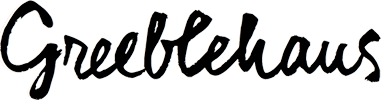
It’s not an app – it’s an icon for my web link. Read in the section about sites with apps, I don;t think my site is appropriate right now for an app – but yours might actually be.
Anyway – for the icon, it’s just a file that sites at the top of your site’s directory on the server that is saved in a special way. I did it with the 1st gen of iPhones 3 years ago and haven’t touched it. There are a million tutorials on who to make one, just google it and get one!
Sorry yo, I just bumped you down on “Who has the biggest brain?” 😛 Not too bad for my first time to play it.
Ha ha Meghann, awesome!
You’re my only friend on that one, so it’ll be a true blood feud.
That was the only thing I got out of the post, since I don’t have an iPhone. LOL!!!
Totally bookmarking for some shopping this weekend.
Paper Toss is cool. I got this app for .99 when I started having contractions, it’s called LaborMate, it was great. More than just a stop watch.
So what are your bottom 4?
Also, I am totally stealing this idea (but will link back!)
Thanks so much! I downloaded a bunch of apps that look cool. The only disappointing one was IMDB, which is apparently available from the US iTunes store, but not the Canadian one. Boohoo!
BTW, I love the redesign of your site. Looks slick.
For jailbroken phones my favorite has to be Installous. This just opens the doors to whatever apps you could want… followed up by cydia, whatip, netscan.
Ooh, I love this. How did you make an app??!
Thanks for mentioning my app and saying ya like it too, Aimee. You’re the top banana in my book! 🙂
Great post! No way I have this kind of patience!
I love Cardstar (and so he won’t get mad at me for not giving him credit, Dave Taylor turned me on to it!). You can put in your King Soopers card and your library card and your REI card and anything else junking up your wallet. You put the numbers in and the app generates a UPC code that cashiers scan and you’re good to go. If I remember right (which is always questionable) it’s a free app as well.
Great list!!! First of all, Mason loves your games selection 🙂
Some of my fave’s and why:
Chase – online banking
Remember the Milk – To do list that syncs with the cloud
Zoomback – that lets me see where my daughter’s car is at all times
BeeJiveIM – IM with google and Facebook
Now Playing – The only movie/netflix app I need
TuneWiki – Will play your music with lyrics scrolling and you can share it if you want too like blip.fm
WhiteNoise – white noise app that’s free and awesome
For Photo apps, I keep them all together on 2 pages.
Thanks again for sharing. 🙂
Whoa!! How did I miss this??
AWESOME LIST, Aimee!!
So awesome. I added a bunch, but RedLaser made smoke come out of my ears with the cool.
Thanks for posting your “App Wrap” for 2009. I am “hoping” 😉 Santa will bring me an Ipod Touch so I can haz appz too! This type of review is exactly what I needed. Merry Christmas to you and your family!
Thanks Aimee, your lists are always so helpful! -m
This is a wicked cool list – thanks! I got an iPod Touch for Christmas and didn’t know where to start. Now the question is where to stop???
Dani – that is the hardest part! Definitely be sure to get the free apps first before buying any of the premium versions to make sure you like them!
Oh thank you! We got iPhones for Xmas and were lost!!!
I’ve been using Evernote and ToodleDo for note-keeping and to-dos. I’ll have to look into Awesome Note a little closer; I think that would allow me to use to-dos and Evernote together, which would make my life a LOT easier.
Thanks for this list. I finally had a chance to sit down and go through it all, adding as I went. I think the first aid and pediatric MD apps will come in handy with two young boys. Now off to organize them all…it’s not OCD, it’s organization. And I’ve been nuts since iTunes alphabetized all my apps last sync.
This is so great. Thanks for taking the time to share all of this.
I am so bummed with the Flickr app and have the site right there with it too. It’s slow slow slow and usually doesn’t update thoroughly. It does do mobile updates pretty well, which I like, but everything else is underwhelming.
I am adding so many of these. Merry belated Christmas to all of you. 🙂
Thanks for sharing your list, Aimee. The organization of it all made complete sense to me! Now I’ll be searching for most of them (or similar) on Android!
Opinion: Evernote is better. AND it’s free. ‘Nuff said.
Holy crap, that is one long ass list! Awesome!
Amazing list!! Holy caw, I am under-utilizing my iPhone….
What a great list! Thanks Aimee!
This is fabulous! Just read it & already shopping. Many were already favourites of mine like Echofon, Shazam & Google & iFood. I also love Read it Later. I’m trying to streamline some task managers so your suggestions will be helpful! Thx
I recently came accross your blog and have been reading along. I thought I would leave my first comment. I dont know what to say except that I have enjoyed reading. Nice blog. I will keep visiting this blog very often.
Alena
http://bluetoothspeakerphone.net
Awesome list!!! Thank you, I will be checking some new ones, I am not as tech savvy to use even half of these apps…
Best post I’ve read all week!!! Thanks so much!
Skype seemed like a life-saver when I was snowed in for an unintentionally long weekend in a no-cell-service area, but had strong wifi signal. The calls I was able to make set a number of minds at ease!
Note: I also thought that using my iPhone as a level was nothing more than a parlor trick, until someone wanted to make sure that a camping table was PERFECTLY level before starting a game of dominoes. To the rescue!
Do you know what my nasty children did? They rearranged all the app screens on my i-phone “so they’d look like the screens on the Apple site”. Remind me why I wanted kids, please.
“Sometimes having an iPhone is just about proving to other people what the iPhone can do.”
Truer words were never spoken. This might be the best post I’ve ever read on the subject, too. I know how I’m ringing in the New Year….
I adore you, A.
-Sent from my iPhone
Holy smokes! What a list! I thought I was doing well with a measly 7 pages of apps. Some cool apps that I love are Sleep Cycle and pUniverse. The cool wow factors of those is really high.
Great list, some great kid choices too… But your missing Soundbiter which will let you record and post or email all those day to day surprises – and even attach a photo. I mostly use it for Facebook and grandparents, as I can’t seem to organize a blog. I also like their other app Radioweave, which let’s you personalize your radio and listen! to your Twitter stream
[url=http://www.iystwowgold.com#wowgold]wow gold[/url], Despite the fact I personally convey all of them interior however , external in the process. Nothing like my girlfriends who seem to buy the piece of junk games gold my very own hold up for a long time! I actually hardly ever decide to buy anything at all distinct they are really now delicate and even clothing.
I like my very own [url=http://www.d3boy.com/]d3 gold[/url], I got my to begin with try for March of The 2010 season and also my personal 2nd only this beyond The yuletide season, I want them! The only issue I’ve had along with them is normally, with the initial combine (that they originated that ) they can be a little bit challenging on / off and yet various sensible great. Is actually my own next partners (from )we were holding typically the more mature manner, that they the usual examiner (those in the squiggles) that didn’t really affect me personally however , a real peice with dog’s hair had also been stuffed within the coating i really became a very little confused, nevertheless i recognize is some fully understand retail merchant outside assume [url=http://www.guildwars2gold.com.au]guild wars 2 gold[/url] may just have their quirks. Yet total it is definantly worthy of the money, I personally draw him or her regular 🙂
My mother prescribed us a all these [url=http://www.guildwars2gold.com.au]guild wars 2 gold[/url]’s designed for suprise. I really like them a great deal of!! my spouse and i provide the criminals to classes, gatherings, swimming process, everyday provide. I will not explain these types of games gold merely because i will be left without words simply because i am which means that contented!! 🙂
All of the games gold are really nice softer! Furnishings will be dynamic additionally, the fundamental, excellent, as well as normal taste were applied to the whole thing enchanting almost everyone!
Anybody generally covers just how excellent proper games gold will be, when i became a earliest set of two. They’ve been astonishing! You possibly can definitely distinguish the difference somewhere between fraudulent games gold additionally, the awfull put up.