Greeblemonkey’s iPhone Pro & Con List
Let me just say, overall, I am VERY VERY VERY pleased. There are a few big cons, but in general, I am happy with this little slab of metal and glass. (And I’m not just saying that because I would be embarrassed otherwise).
I will start with the cons though, and get them out of the way.
===========================================
=iPHONE CONS=
 1. No MMS. This is the biggest one for me, and it’s the one that caught everyone with their pants down. I discovered it when my sister sent me her first picture of Ridgely to the new phone and it told me I could go to a web site, PLUS enter a user name and password, to view it. And the web site wasn’t even clickable from the messages window (see example, right), so I would have to write the URL down (ON PAPER?), write the user name, write the password (all funky made up letters similar to the Blogger word verification crap), go to the web, and enter all that shit just to see the photo she sent me from her phone??? Major fuck up, Mr. Jobs. However, knowing Steve like I do, he probably did it this way on purpose to teach us a lesson like he did with floppy discs, that we really don’t need MMS, that the wave of the cell phone future is integrated email with inline graphics, and that all my sister really needs to do is change the place she is sending those pics to. Meaning instead of straight to my phone number, she sends them to my email and I can see them both at my computer AND on my iPhone. (Not to mention I was constantly forwarding her pics to my computer anyway to I could load them on my blog, so that would actually save me a step). Whatever, Steve. You still fucked up on this one.
1. No MMS. This is the biggest one for me, and it’s the one that caught everyone with their pants down. I discovered it when my sister sent me her first picture of Ridgely to the new phone and it told me I could go to a web site, PLUS enter a user name and password, to view it. And the web site wasn’t even clickable from the messages window (see example, right), so I would have to write the URL down (ON PAPER?), write the user name, write the password (all funky made up letters similar to the Blogger word verification crap), go to the web, and enter all that shit just to see the photo she sent me from her phone??? Major fuck up, Mr. Jobs. However, knowing Steve like I do, he probably did it this way on purpose to teach us a lesson like he did with floppy discs, that we really don’t need MMS, that the wave of the cell phone future is integrated email with inline graphics, and that all my sister really needs to do is change the place she is sending those pics to. Meaning instead of straight to my phone number, she sends them to my email and I can see them both at my computer AND on my iPhone. (Not to mention I was constantly forwarding her pics to my computer anyway to I could load them on my blog, so that would actually save me a step). Whatever, Steve. You still fucked up on this one.
2. Yes, that pokey Edge Network. It *is* pretty abysmal for the web on the Edge network. But it’s OK for Google Maps, which is what I was really concerned about. And it’s OK for low graphics sites like blogs, which is probably what I would be surfing at a restaurant (in the bathroom of course – since I am definitely not allowed to surf at the table with Bryan there). P.S. For those who have no idea what I am talking about, here it is in a nutshell: there’s an older cell network that is widespread, and a newer, faster network that is not widespread. Apple chose to go with the older network, presumably for coverage reasons (?), which, when you are out of Wi-Fi range, makes web surfing on the iPhone feel like the old dial-up days. The good news for me is I have Wi-Fi at home, at work and at Water World, so I am covered.
3. Crashing. Err, maybe I should calling this “thinking” so Apple doesn’t get pissed and sue me. I am going to call their iPhone support line (800-MYiPHONE) just to make sure this is normal, but I had to use that reset combo three times yesterday. It seems to freeze up when I was doing something at the exact time a text message came in. Basically, the poor guy got confused when it had too many things going on. Any other iPhoneys having this problem? (And P.S. I am not making up that number, the AT&T guys gave it to me!)
4. No file storage. You have all this room, but apparently it’s only for photos and music. I figured I would also be able to use the phone to transfer work files back and forth. But as far as I can tell: Nope. You *can* view businessey documents, but only as attachments to email.
5. No Flash on the web. Um, that says it all. (You may not know it, but most moving graphics on the web are delivered via Flash. And even some video.)
6. No voice dialing. I was pretty shocked by this one. I mean, I know I never actually used the voice dialing on my other phone, but I planned to use it on this one!
7. Speed dialing isn’t all that speedy. It could take you 5 clicks (I counted) to get to their version of a speed dial list (actually, it’s more of a “favorites list,” which I prefer anyway). But there is room still on the main interface, so it seems to me they could have had a speed dial list moved up there – or just had the damn voice dialing in the first place!
 8. Limited repeat options on a calendar event. OK, I know I am being picky, but sometimes I have a meeting that’s the first Thursday of every month. Am I moron that just can’t see how to do it? Go on, figure it out for me and tell me a moron. I can handle it. You can only click these options off or on (see right). It’s like one of those SAT questions back in high school… if Jane leaves the bus station at 5 miles per hour and Jim leaves at 10 miles per hour, when will Aimee be able to have an event repeat the 1st Thursday of EVERY FRACKIN’ MONTH???
8. Limited repeat options on a calendar event. OK, I know I am being picky, but sometimes I have a meeting that’s the first Thursday of every month. Am I moron that just can’t see how to do it? Go on, figure it out for me and tell me a moron. I can handle it. You can only click these options off or on (see right). It’s like one of those SAT questions back in high school… if Jane leaves the bus station at 5 miles per hour and Jim leaves at 10 miles per hour, when will Aimee be able to have an event repeat the 1st Thursday of EVERY FRACKIN’ MONTH???
9. Lack of Alarm Control. Another picky one: but you can’t change around the calendar alarm sounds, their volume (I like mine LOUD!) or have a snooze button so it will remind you again in 5 minutes so you are REALLY not late for a meeting.
10. Embarrassment. I feel like an idiot pulling it out in public. Everyone keeps saying, “You actually waited in line for one of those things?” Bryan says I should brandish it proudly like Braveheart heading into battle (maybe with a little less blue paint), because dammit, I’m an Early Adopter and PROUD of it. OK, I will try to work on my inner Mel Gibson.
But that’s it. That’s my whole con list. Yeah, a couple of them are big ones. But I can live with them. I have seen several other con lists, and I think people are mainly being whiners or expecting to much from this phone. I mean, seriously, it’s wrapping 3 diverse functions into one device for the first time PLUS changing the way you interface with them. I am willing to cut it a little slack. It’s not like I walked into the AT&T Wireless err, Apple Store expecting a gadget that I could call people, maintain my calendar with, check my email with, surf the web with, get maps, traffic, stocks, and weather info from, listen to music with, show off my photos with, AND make dinner for me!
That said… on to the happier, lovelier, list.
=iPHONE PROS=
1. Syncing. Happy happy joy joy, I plugged the damn thing in and my calendar, email and contacts flowed in like they were born to be there. Just like I hoped it would be. It’s a beautiful day for Mac users. Plus, making it sync as a device on iTunes is familiar and easy peasy. Very, very good, Steve.
2. The Size. I have not had a Treo or Blackberry, but I was checking them out before the iPhone was announced. I think they are a little wide to be comfortable in your hand. I spoke to my mom and aunt for about a 1/2 hour yesterday on the iPhone and was totally cozy.
3. The Resolution. Being a graphic designer + amateur photographer, I can’t tell you how much I appreciate the gorgeous screen (which is actually glass, by the way – to avoid all those annoying plexiglass scuffs). It will soooo help when showing off my photos on the fly.
4. The Keyboard. The funky touchscreen keyboard has gotten a lot of flack, but personally I love it. Granted, I have never used a QWERTY keyboard before, so I had nowhere to go but up! The word recognition/spell check thingee really works, and works well (especially when you are a terrible typist like myself). It’s only taken me about a day and I am flying on it *and* I have big fat sausage fingers.
5. The Flip Method. Using your fingers to flip up and down on contacts, flick left to delete and email, swish through covers in the iPod on the touchscreen? Well, that rocks. It’s so easy I can’t believe I have lived without it all my life. They are reinventing interface design as we know it here, folks. Again.
6. The Flip Method Part 2. Being able to turn the thing from horizontal to vertical and have it switch the screen automatically is the best thing since, well, sliced bread. I had wide screen capability on my Palm but never used it because it was a royal PITA. When our neighbors came over to “meet” the iPhone yesterday morning, the first then they did was play with the tolerance level of the flip. How far do you need to turn to make it go…??? Whoa, whoa… that far! It entertained us for 10 minutes alone.
7. The Camera. It takes a little getting used to, holding it and taking the pic and making sure it doesn’t slip out of your hands… but it’s a simple little gadget for a simple little camera. The pics I have seen thus far are quite good for a cameraphone. Light years ahead of my other phone. The photo below is an untouched photo of our neighbor’s dog, in the shadows, no less. Click on it to see the full resolution version. Anyone who expects a full kick-ass pro level camera inside a phone is about 10 years too early AND a total wanker.
 8. Text Messaging. MMS issue above notwithstanding, I love everything else about text messaging. Especially how messages between the parties flow like and iChat (see right) rather than a million disjointed messages. That alone is pure genius.
8. Text Messaging. MMS issue above notwithstanding, I love everything else about text messaging. Especially how messages between the parties flow like and iChat (see right) rather than a million disjointed messages. That alone is pure genius.
9. Email. I know some of you have had this for ages, but ah-mah-gawd, it is awesome to check my email on my phone. And email comes in just fine over the Edge. Inline graphics are awesome, they are organized incredibly well, and easy to manipulate. Major usability testing went into this baby.
10. Visual Voicemail. I can see who has left me a voicemail before I listen, decide what order I want to listen to them and easily slide back and forth in the message at the flick of a finger. Cool.
11. Dialing. It’s easy easy easy to dial people either through the contact book, or via the keypad. Again, usability testing at its finest.
12. Photo Viewer. I love being able to easily pick which iPhoto albums I want to sync, and then either play them like a slideshow, or flip through them with my finger. And Holy Coolness, Batman, the two-finger zoom is beyond awesome.
13. Video iPod. I didn’t really think I would care about this, until Bryan reminded me that I needed to get on the elliptical today (ugh), and reminded me that I had an iTunes Season Pass for Grey’s Anatomy, and that I was about 7 episodes behind. Halle-freakin-luhah! Something to do on the elliptical besides agonize how much longer I need to be on the elliptical!
14. Music iPod. For a music junkie like me, it’s a joy to have all my music back at my fingertips. I mean, I love my Shuffle and I will definitely still use that at pottery class when I am all mucked up with clay… but having an full iPod again to silently rock out to is something I didn’t realize how much I had been missing.
 15. The Calendar. It’s easy to use, syncs like crazy as mentioned above, and has various, very user-friendly views. But the thing I really love? The casino-style rollers for changing the time and date on calendar events (see right). Now that’s just FUN.
15. The Calendar. It’s easy to use, syncs like crazy as mentioned above, and has various, very user-friendly views. But the thing I really love? The casino-style rollers for changing the time and date on calendar events (see right). Now that’s just FUN.
16. Weather. I love my Mac weather widget and I was thrilled to have it on my iPhone. I can edit which cities I see and flip through then with my finger.
17. The Faux GPS on Google Maps. You can put in a starting point, and ending point and have your co-pilot click next through a series of directions to get from Point A to Point B. Or, if you are by yourself (or have a Luddite in the car), go to list mode and you can see the directions written out step-by-step for you.
18. Ringtones. I am hearing some people complain about the ringtones on the iPhone. But personally, I love them. First of all, there is a wide variety of sounds – not just 10 variations of basically the same rhythm. And also, almost every single one is pleasing to the ear and not tinny or shrill like many standard ringtones these days. However, I am currently using the one that sounds exactly like an old fashion phone right now… so maybe I am not the one to ask on this issue.
 19. The Traffic Option on Google Maps. This is so freaking smart I can’t stand it. Look at a map, click the car button and it gives you up to date traffic information for the surrounding highways (see right). Green for clear, yellow and red for trouble spots. I checked it last night as we passed an accident on I-25 and 6th Avenue Freeway, and damned if it wasn’t up to the minute.
19. The Traffic Option on Google Maps. This is so freaking smart I can’t stand it. Look at a map, click the car button and it gives you up to date traffic information for the surrounding highways (see right). Green for clear, yellow and red for trouble spots. I checked it last night as we passed an accident on I-25 and 6th Avenue Freeway, and damned if it wasn’t up to the minute.
20. The Earbuds. I am not a big fan of earbuds in general, but I love that I can be listening to music, the music will fade, a call will come in, I answer, have my conversation, I hang up, and the music comes back up right where it was. Perfect. Oh, and these earbuds are a bit more comfortable than my old iPod earbuds. (I am still anxiously awaiting an Apple Bluetooth headset, though).
21. YouTube Widget. Yeah, it’s worthless when away from WiFi… with within WiFi it’s awesome.
22. Web Browsing. OK, while it’s not perfect, it’s still freaking cool that I am able to do it at all. In full HTML and not all weirdly cobbled together like I have seen on some phones. I already have all my blogs bookmarked, and the blogs are loading reasonably fast (OK, marginally fast) even on the Edge network. Loading them on my in-house WiFi is zippy.
23. Sound Quality. For both music and phone calls: stellar.
===========================================
So. There you have it. After 2 days with my iPhone, I am still exceedingly happy.
Yes, it’s not perfect – but I never expected it to be.
Thanks, Steve.
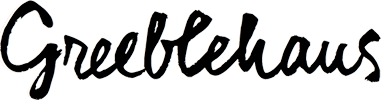
Great review!
I’ve never used MMS, so it’s not much of an issue for me.
One minor negative for me is that while using my Bose-iPod stereo, I get interference noises because of the cell phone. The remedy is to put it in airplane mode, but I don’t want to turn off the cell phone. It works great on my husbands apple speakers – the one that is a white box, about the shape and size of a small bread box, with the black cover. I may just have to get one of those for my office.
And I will slit my wrists before I get a blue tooth headset. No offense, but those things drive my wacky as I pretty much think that everyone who wears them looks like Carol Burnett doing her operator routine. I just can’t do it.
By the way, I use the google group calendar and it allows me to schedule meetings for the 1st Wednesday of the month. I use a program to sync it with my ical and iPhone.
One other small negative is that the headphone slot is not the standard size, so if you want to use other headphones you need to buy a $20 adapter. I’m not sure what the point was of that feature.
Oh, and it’s missing the little mirror that is standard on a lot of cell phone cameras, so it’s really tough to take a picture of yourself.
Mine has only locked up once – it was while we were synching and my husband pulled out the cord to soon.
I really wish I could use it to get a cell phone signal that would work with my iBook, but maybe that will happen with the next version.
On the whole, I’m thrilled. The phone features are great and I love the size and feel of it.
OH my god, get this J!!! We were on our way to Boulder for dinner and I thought – HEY! I can plug my iPhone into Bryan’s aux mp3 jack and as I turned it on, your comment email came in. I was reaching for the cord to plug the phone in when I got to your comment about the headphone jack being different. Seriously – WTF is that about??? So, obviously no iPhone tunes on the way to Boulder.
Oh and P.S. re: the calendar thing, iCal has that function so I can do it there, I was just meaning if I was setting up a meeting on the fly while away from the computer. Annoying that I would have to remember to change the settings back in iCal later.
Comprehensive and fair list, thanks!
Wow. I think that’s the longest post you have ever written. Of course it’s about an Apple product.
Hey, Bryan just thought of another con: no infrared syncing like we do amongst our Palms.
If my husband finds this post then I’ll never hear the end of the “why can’t we get one? huh huh huh??” that will be sure to follow.
Glad yer havin’ fun–trendsetter 🙂
so… you still lovin’ it?
Very good list!
After a week with it, my biggest anger is with the “Notes” feature. I still want some note app on my desktop to sync notes to the iPhone.
AND this is really ODD – my iphone yesterday (on the wallpaper screen) says “Brad Bird” on it???
Not sure why that happened.
CTD – Brad Bird? WTH?